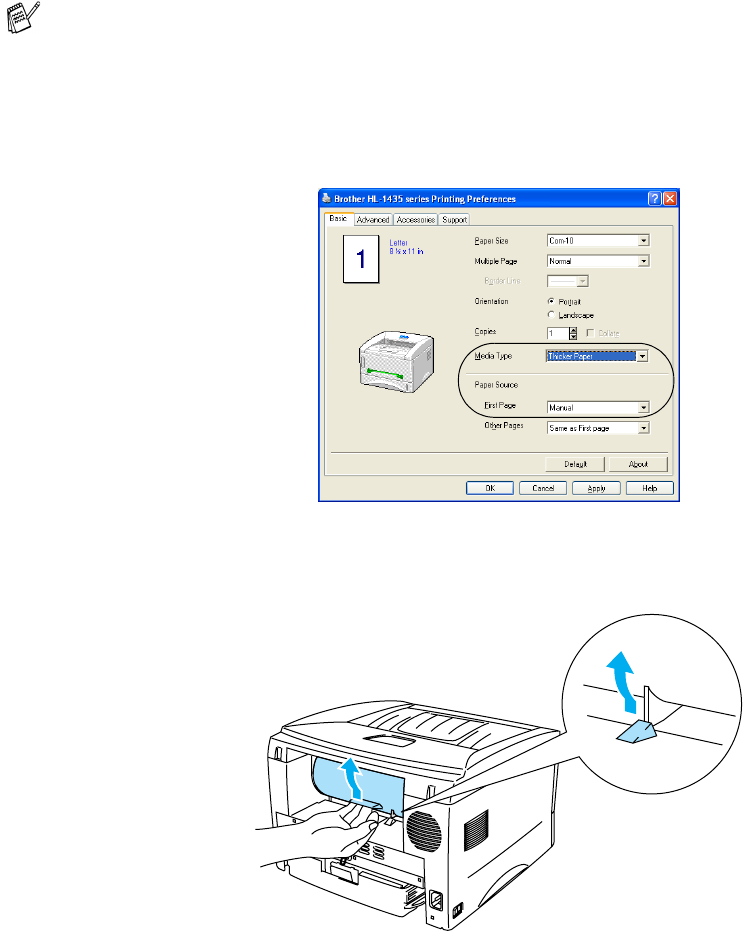
1 - 18 ABOUT THIS PRINTER
Printing on envelopes from the manual feed slot
When the rear cover is lifted up, the printer has a straight paper path from the manual feed slot to the
back of the printer. Use this paper feed and output method when you want to print envelopes.
1
Select the Paper Size, Media Type, Paper Source, and other settings in the printer driver.
Media Type: Thicker paper
Paper Source: Manual
2
Open the rear cover.
Figure 1-20
The printer automatically turns on the Manual Feed mode when you put paper in the manual feed
slot.


















