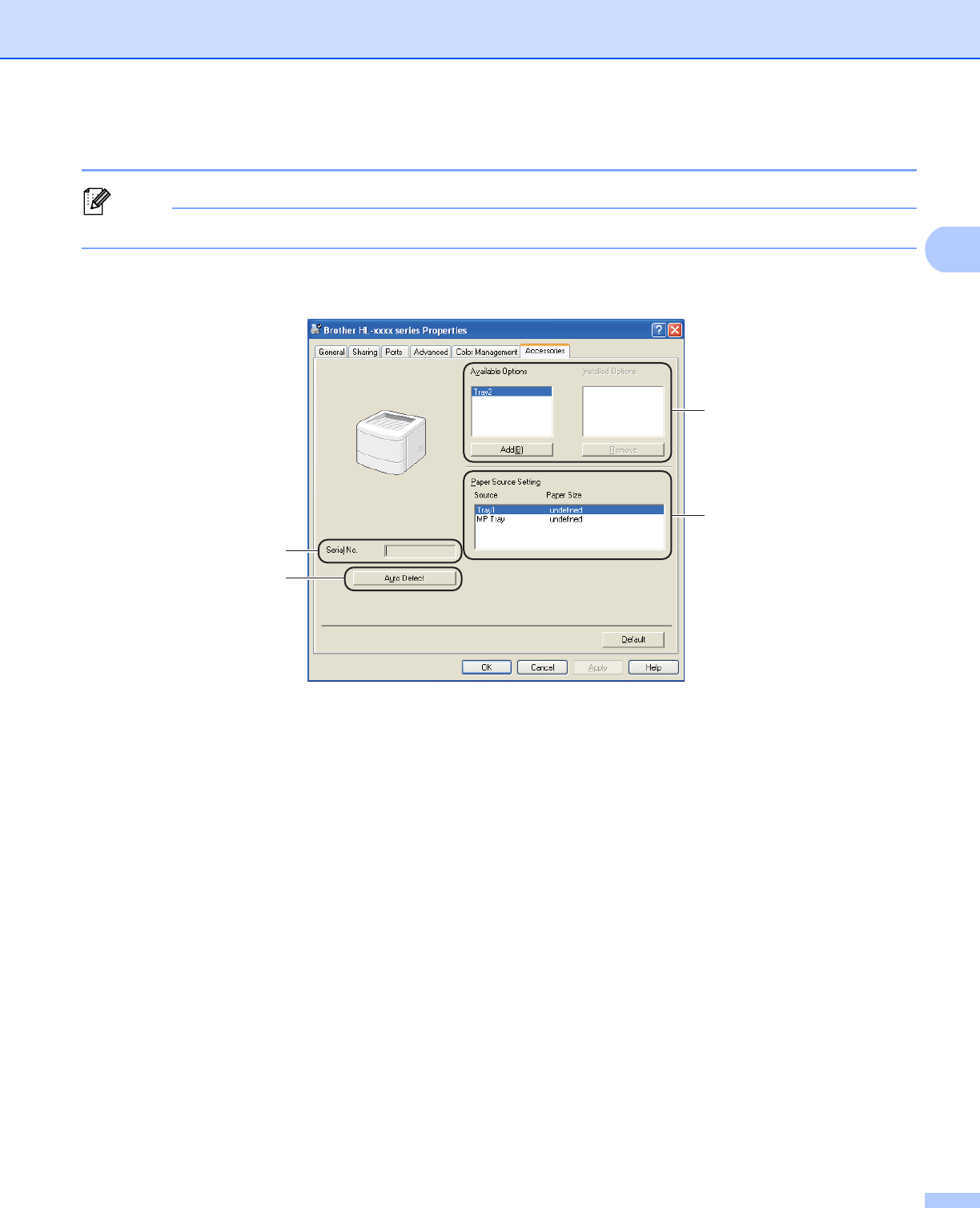
41
Driver and Software
2
Accessories tab 2
Note
To access the Accessories tab, see Accessing the printer driver settings uu page 25.
You can define the paper size for each paper tray and auto detect the serial number in the Accessories tab
as follows.
Available Options / Installed Options (1)
You can manually add and remove the options that are installed on the machine. Tray settings will match
the installed options.
Paper Source Setting (2)
This feature recognizes the paper size set from the control panel menu for each paper tray when you click
Auto Detect (4).
Serial No. (3)
By clicking Auto Detect (4), the printer driver will probe the machine and display its serial number. If it fails
to receive the information, the screen will display “---------------”.
1
2
3
4


















