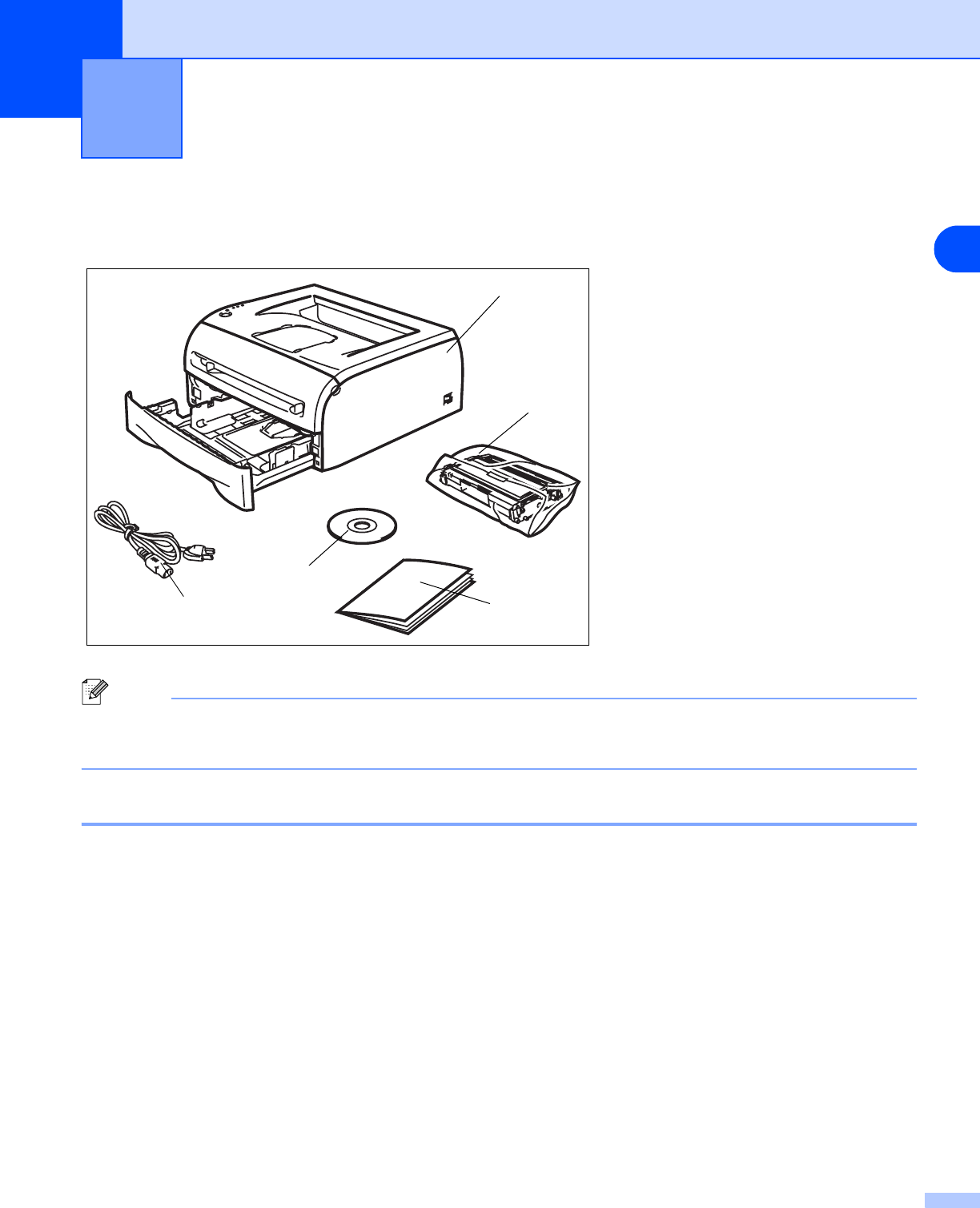
1
1 - 1
1
About this printer
What is in the box?
When you unpack the printer, check that you have all of the following parts.
1
Printer
2
Drum unit and toner cartridge
assembly
3
Quick Setup Guide
4
CD-ROM
5
AC power cord
Parts may vary from one country to
another.
Note
The AC power cord may be slightly different than the one in the illustration above, depending on which
country you bought the printer in.
Interface cable
The interface cable is not a standard accessory. Please purchase the appropriate interface cable for the interface
you intend to use (USB, Parallel or Network).
■ USB cable
Do not use a USB interface cable that is longer than 6 feet (2.0 meters).
Do not connect the USB cable to a non-powered hub or a Mac
®
keyboard.
When you use a USB cable, make sure you connect it to the USB connector of your PC.
USB is not supported under Windows
®
95 or Windows NT
®
4.0.
■ Parallel interface (For HL-2040 and HL-2070N)
Do not use a Parallel interface cable that is longer than 6 feet (2.0 meters).
Use a shielded interface cable that is IEEE 1284-compliant.
■ Network cable (For HL-2070N)
Use a straight-through Category5 (or greater) twisted-pair cable for 10BASE-T or 100BASE-TX Fast
Ethernet Network.
1
2
3
4
5


















