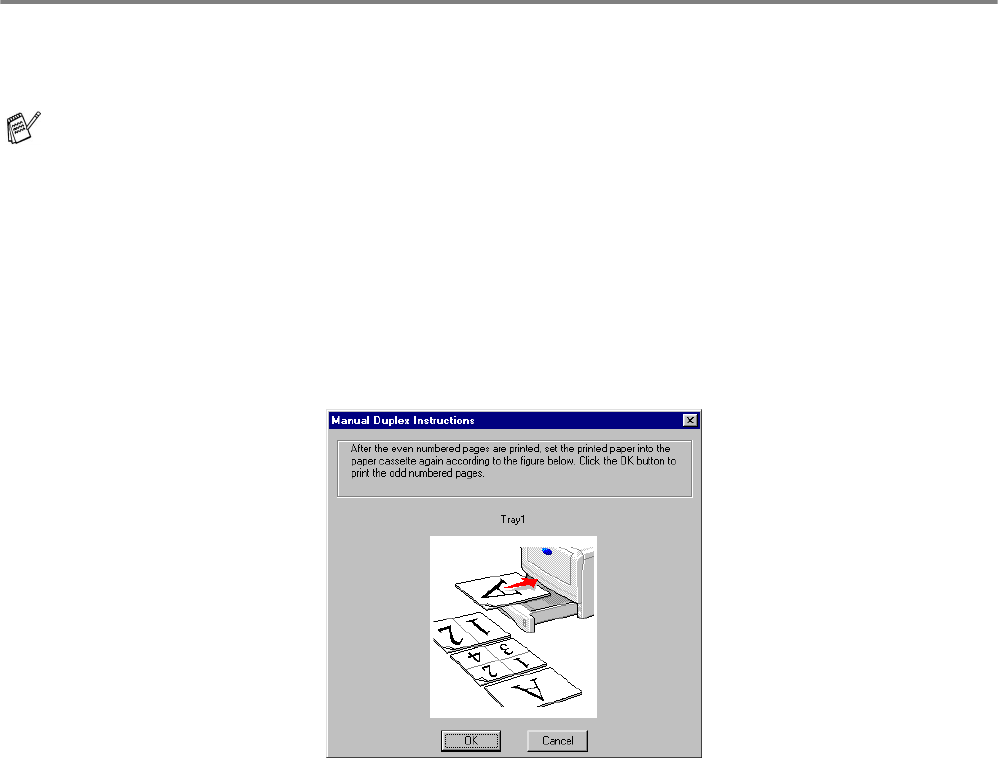
ABOUT THIS PRINTER 1 - 43
Printing on both sides of the paper (manual duplex printing)
The supplied PCL printer drivers for Windows
®
95/98/Me, Windows NT
®
4.0, Windows
®
2000/XP, Mac
®
OS 8.6 to 9.2 and Mac
®
OS X 10.1 or later all enable manual duplex printing. For more information about
how to choose the settings, see the Help text in the printer driver.
Manual duplex printing from the paper tray
1
Choose the Manual Duplex mode you need from the printer driver.
2
The printer will automatically print all the even-numbered pages on one side of the paper first.
3
Remove the printed even-numbered pages from the output tray and put them back in the paper tray,
placing the paper with the side to be printed on (blank side) face down. Follow the instructions on
the computer screen.
Figure 1-55
4
The printer will now automatically print all the odd-numbered pages on the other side of the paper.
The PS driver does not support manual duplex printing.


















