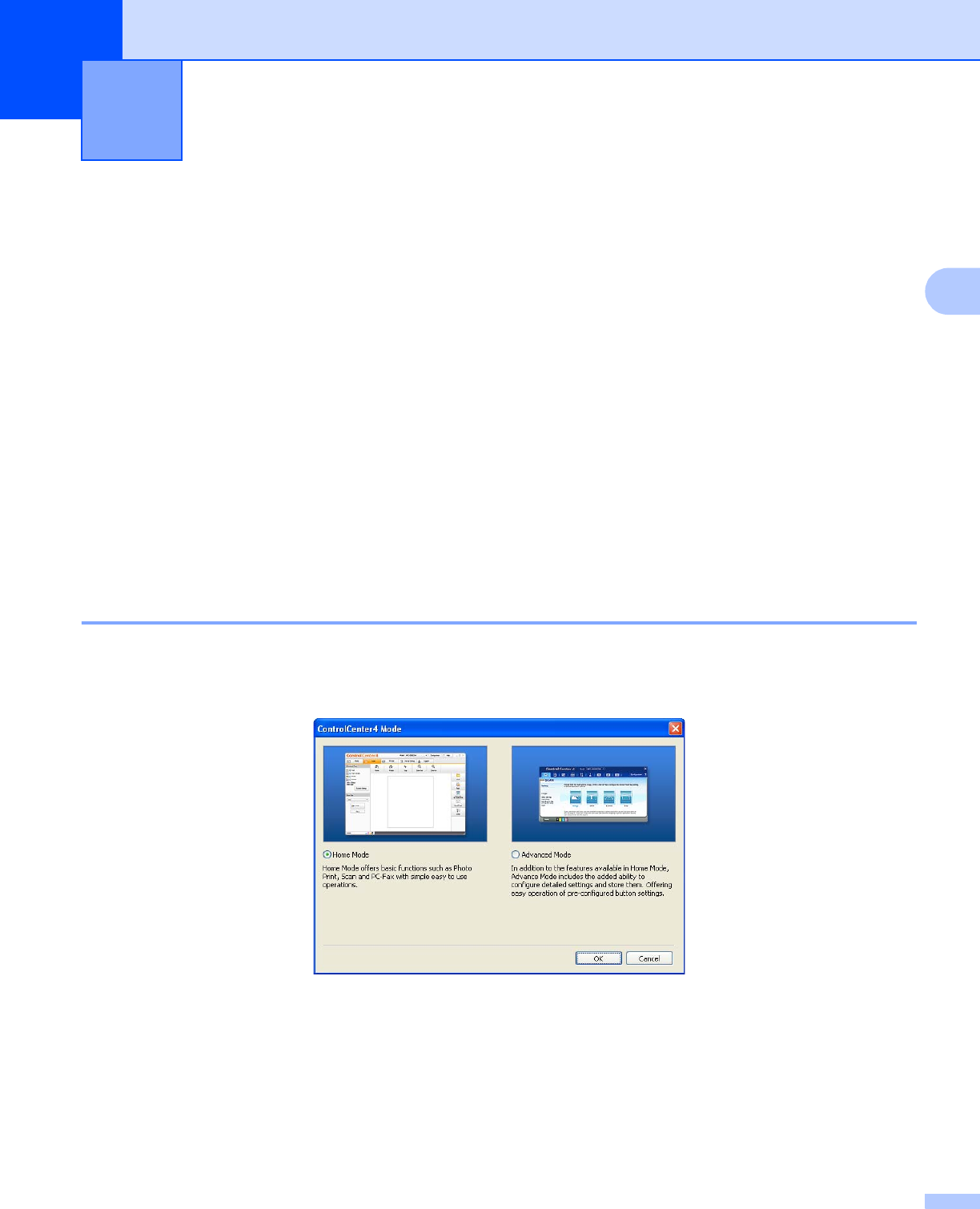
60
3
3
Overview 3
ControlCenter4 is a software utility that lets you quickly and easily access your often used applications. Using
ControlCenter4 eliminates the need to manually launch specific applications.
ControlCenter4 also controls the settings for the SCAN button on your Brother machine. For information
about how to configure the settings for the SCAN button on the machine, see Configuring the Scan button
settings uu page 74 for Home Mode or Configuring Scan button settings uu page 89 for Advanced Mode.
ControlCenter4 has two user interfaces: Home Mode and Advanced Mode.
Home Mode
The Home Mode gives you easy access to your machine’s main functions. See Using ControlCenter4 in
Home Mode uu page 61.
Advanced Mode
The Advanced Mode gives you more control over the details of your machine’s functions. You can add
up to three customized tabs in your original settings. See Using ControlCenter4 in Advanced Mode
uu page 77.
Changing the user interface 3
a Click Configuration and then select Mode Select.
b Select Home Mode or Advanced Mode in the mode dialog.
ControlCenter4 3


















