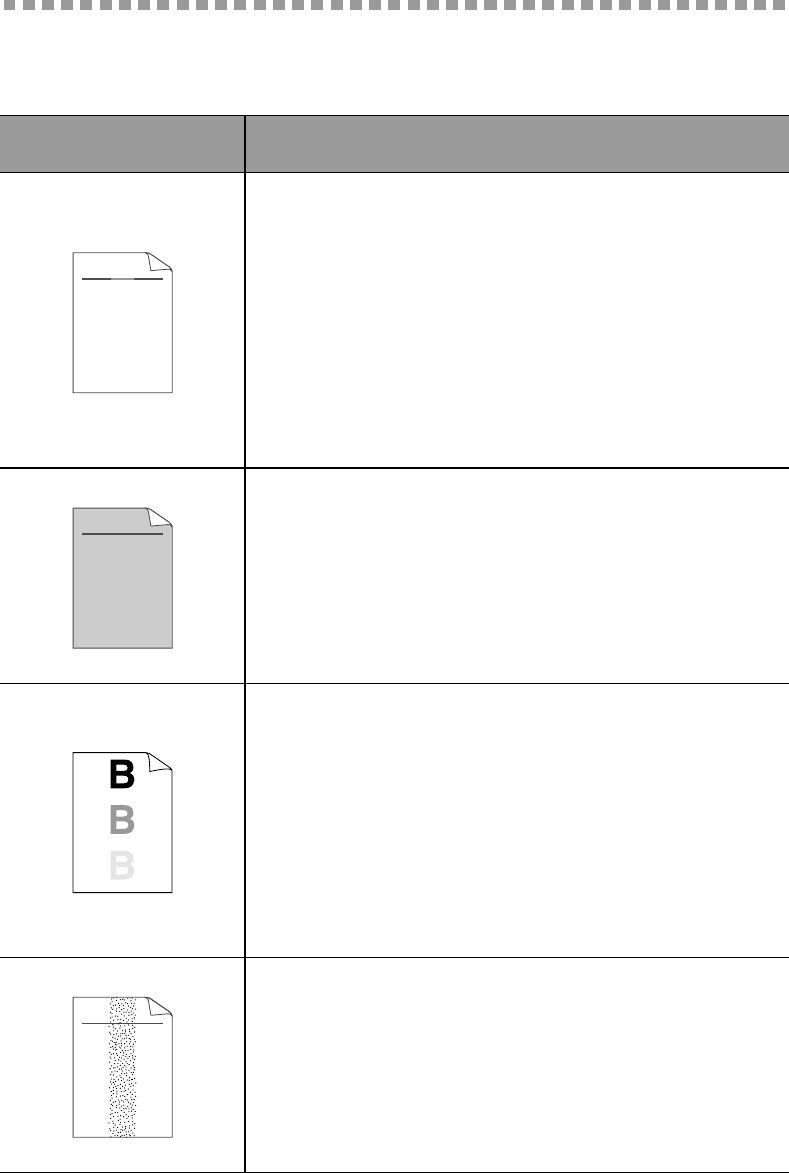
6 - 23 TROUBLESHOOTING
HL7050_US_UG_FM5.5
Improving the print quality
This section provides information on the following topics:
Examples of poor
print quality
Recommendation
Faint print
■ Check the printer's environment. Conditions such as
humidity, high temperatures, and so on may cause
this print fault. See Positioning the printer in
Chapter 1.
■ If the whole page is too light, the Toner Save Mode
may be on. Turn off Toner Save Mode in the printer
Properties tab of the driver.
■ Try using a new toner cartridge. See Replacing the
toner cartridge in Chapter 5.
■ You may clear the problem by wiping the scanner
window with a soft cloth. See Cleaning the inside of
the printer or the Maintenance Tutorial video on the
supplied CD-ROM.
Grey background
■ Make sure you use paper that meets the
recommended specifications. See What kind of
paper can I use? in Chapter 1.
■ Check the printer's environment - high temperatures
and high humidity can increase the amount of
background shading. See Positioning the printer in
Chapter 1.
■ Use a new toner cartridge. See Replacing the toner
cartridge in Chapter 5.
Ghost image
■ Make sure you use paper that meets our
specifications. Rough-surfaced paper, paper that
has absorbed moisture, or thick paper can cause this
problem. See What kind of paper can I use? in
Chapter 1.
■ Make sure that you choose the appropriate media
type in the printer driver. See What kind of paper can
I use? in Chapter 1.
■ Try using a new toner cartridge. See Replacing the
toner cartridge in Chapter 5.
■ Try using a new drum unit. See Replacing the drum
unit in Chapter 5.
Toner specks
■ Make sure that you use paper that meets our
specifications. Rough-surfaced paper may cause
the problem. See What kind of paper can I use? in
Chapter 1.
■ The toner cartridge may be damaged. Put in a new
toner cartridge. See Replacing the toner cartridge in
Chapter 5.
■ The drum unit may be damaged. Put in a new drum
unit. See Replacing the drum unit in Chapter 5.
ABCDEFGH
abcdefghijk
ABCD
abcde
01234
C
DE
F
d
ef
g
BC
b
c
d
2
3
ABCDEFGH
abcdefghijk
ABCD
abcde
01234
ABCDEFGH
abcdefghijk
ABCD
abcde
01234


















