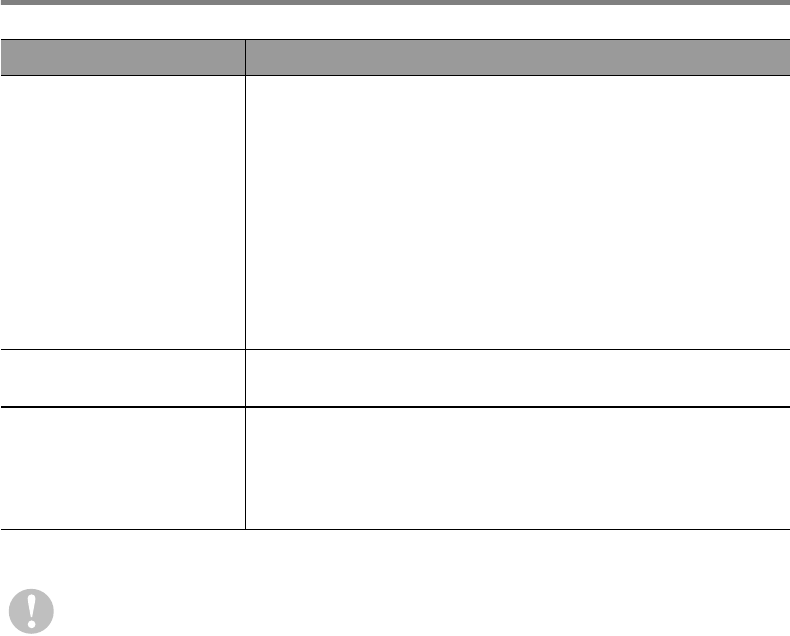
TROUBLESHOOTING 6 - 30
HL7050_US_UG_FM5.5
BR-Script 3
Problem Recommendation
The printer cannot print. If IGNORE DATA appears on the LCD, please do the
following:
1. Reset the printer. [Press - twice, then press Set twice
and finally press Go.]
2. Turn off ERROR PRINT in BR-SCRIPT3 mode.
[Press + five times, then press Set and then -, now
press Set twice, select ERROR PRINT = OFF and
press Set and finally press Go.]
3. If the printer prints out the error message page which
says "ERROR NAME; limitcheck", add more
memory. See Installing extra DIMM memory in
Chapter 4.
The print speed slows
down.
Add optional memory. See Installing extra DIMM
memory in Chapter 4.
The printer cannot print
EPS data.
You need the following settings to print EPS data:
1. In the Printer folder, select the printer you use.
2. Press the Advanced button on the PostScript tab.
3. Select 'Tagged binary communication protocol' in
data format.
If you do not follow the instructions for using the printer, you
may be responsible for all repairs.


















