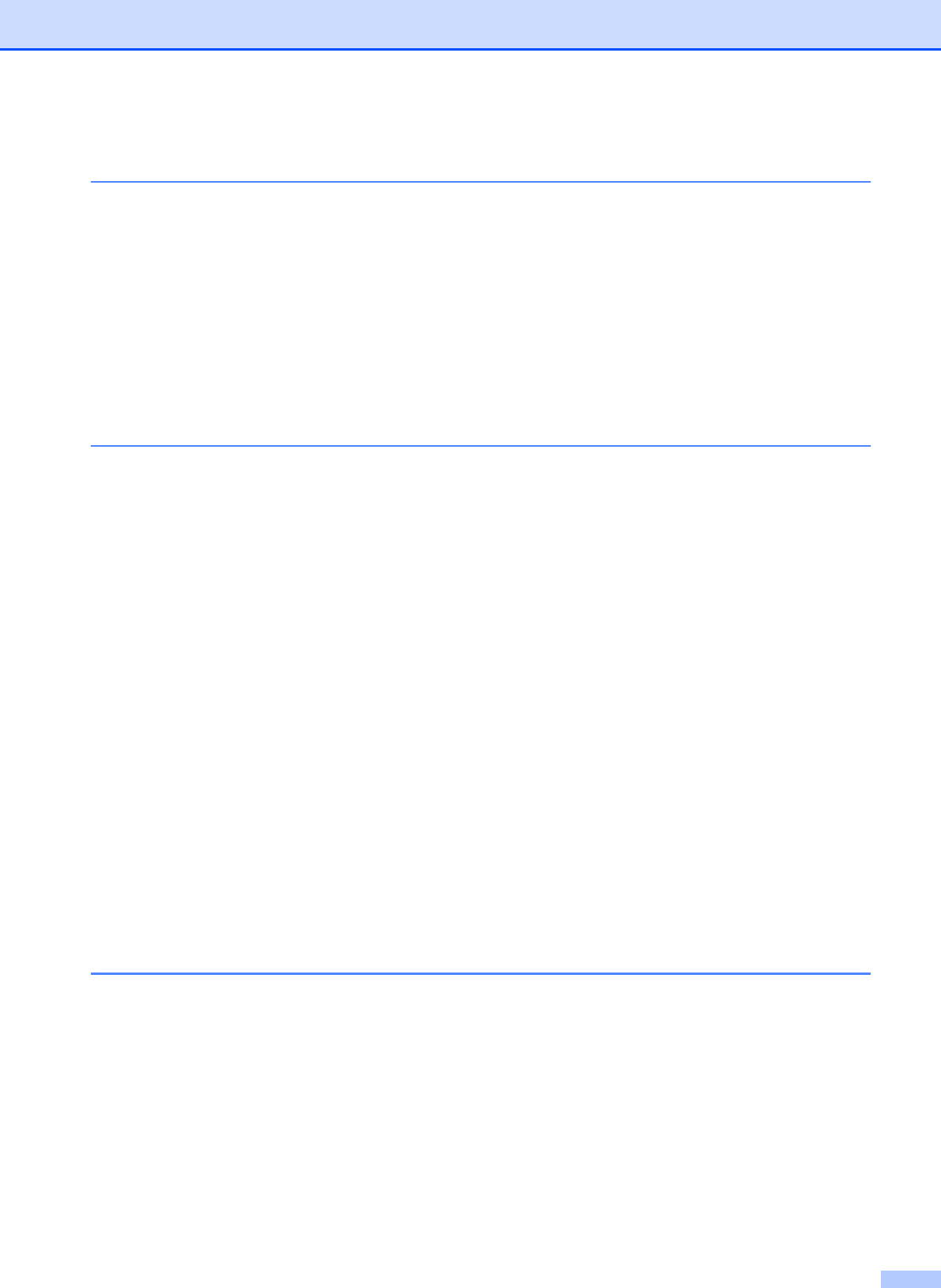
vii
Section VI Appendixes
A Safety and Legal 76
Choosing a location .............................................................................................76
To use the machine safely...................................................................................77
Important safety instructions..........................................................................81
IMPORTANT - For your safety ......................................................................82
Radio interference .........................................................................................83
EU Directive 2002/96/EC and EN50419........................................................83
International ENERGY STAR
®
Compliance Statement ................................83
Legal limitations for copying ................................................................................84
Trademarks..........................................................................................................85
B Troubleshooting and Routine Maintenance 86
Troubleshooting...................................................................................................86
If you are having difficulty with your machine ................................................86
Dial Tone detection........................................................................................91
Telephone line interference...........................................................................91
Error and maintenance messages.......................................................................92
Transferring your faxes or Fax Journal report ...............................................96
Document jam (MFC-290C and MFC-297C only) .........................................96
Printer jam or paper jam................................................................................97
Routine maintenance.........................................................................................100
Replacing the ink cartridges ........................................................................100
Cleaning the outside of the machine ...........................................................102
Cleaning the scanner glass .........................................................................103
Cleaning the machine printer platen............................................................104
Cleaning the paper pick-up roller.................................................................104
Cleaning the print head ...............................................................................105
Checking the print quality ............................................................................105
Checking the print alignment .......................................................................106
Checking the ink volume .............................................................................107
Machine Information ..........................................................................................107
Checking the serial number.........................................................................107
Packing and shipping the machine....................................................................108
C Menu and Features 110
On-screen programming....................................................................................110
Menu table...................................................................................................110
Memory storage...........................................................................................110
Menu keys .........................................................................................................110
Menu Table........................................................................................................112
Entering Text .....................................................................................................119


















