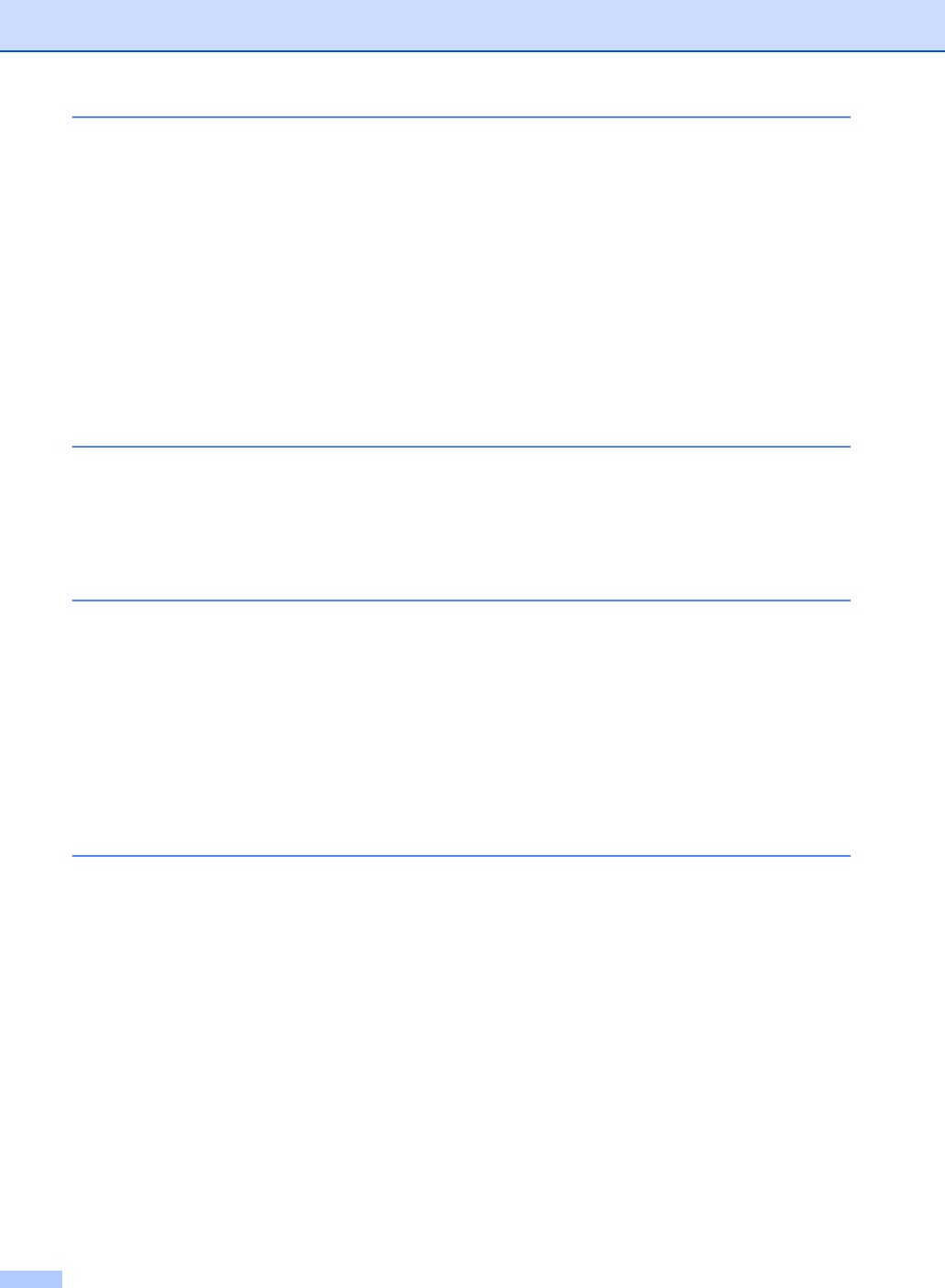
x
9 Remote fax options 58
Fax forwarding.....................................................................................................58
Paging..................................................................................................................59
Fax storage..........................................................................................................59
PC fax receive .....................................................................................................60
Changing remote fax options...............................................................................61
Turning off remote fax options.......................................................................61
Remote retrieval ..................................................................................................62
Setting a remote access code .......................................................................62
Using your remote access code ....................................................................62
Retrieving fax messages ...............................................................................63
Changing the fax forwarding number ............................................................63
Remote fax commands........................................................................................64
10 Polling 65
Polling receive .....................................................................................................65
Sequential polling ..........................................................................................65
Polled transmit ....................................................................................................66
Setup for polled transmit................................................................................66
11 Printing reports 67
Fax reports...........................................................................................................67
Transmission verification report.....................................................................67
Fax journal.....................................................................................................67
Reports ................................................................................................................68
How to print a report......................................................................................68
Section III Copy
12 Making copies 70
How to copy.........................................................................................................70
Entering copy mode.......................................................................................70
Making a single copy .....................................................................................70
Making multiple copies ..................................................................................70
Stop copying..................................................................................................70
Copy options (temporary settings).......................................................................71
Enlarging or reducing the image copied ........................................................71
Using the Options key ...................................................................................72
Improving copy quality...................................................................................73
Sorting copies using the ADF........................................................................73
Adjusting contrast..........................................................................................74
Making N in 1 copies (page layout) ...............................................................74
Out of memory message .....................................................................................75


















