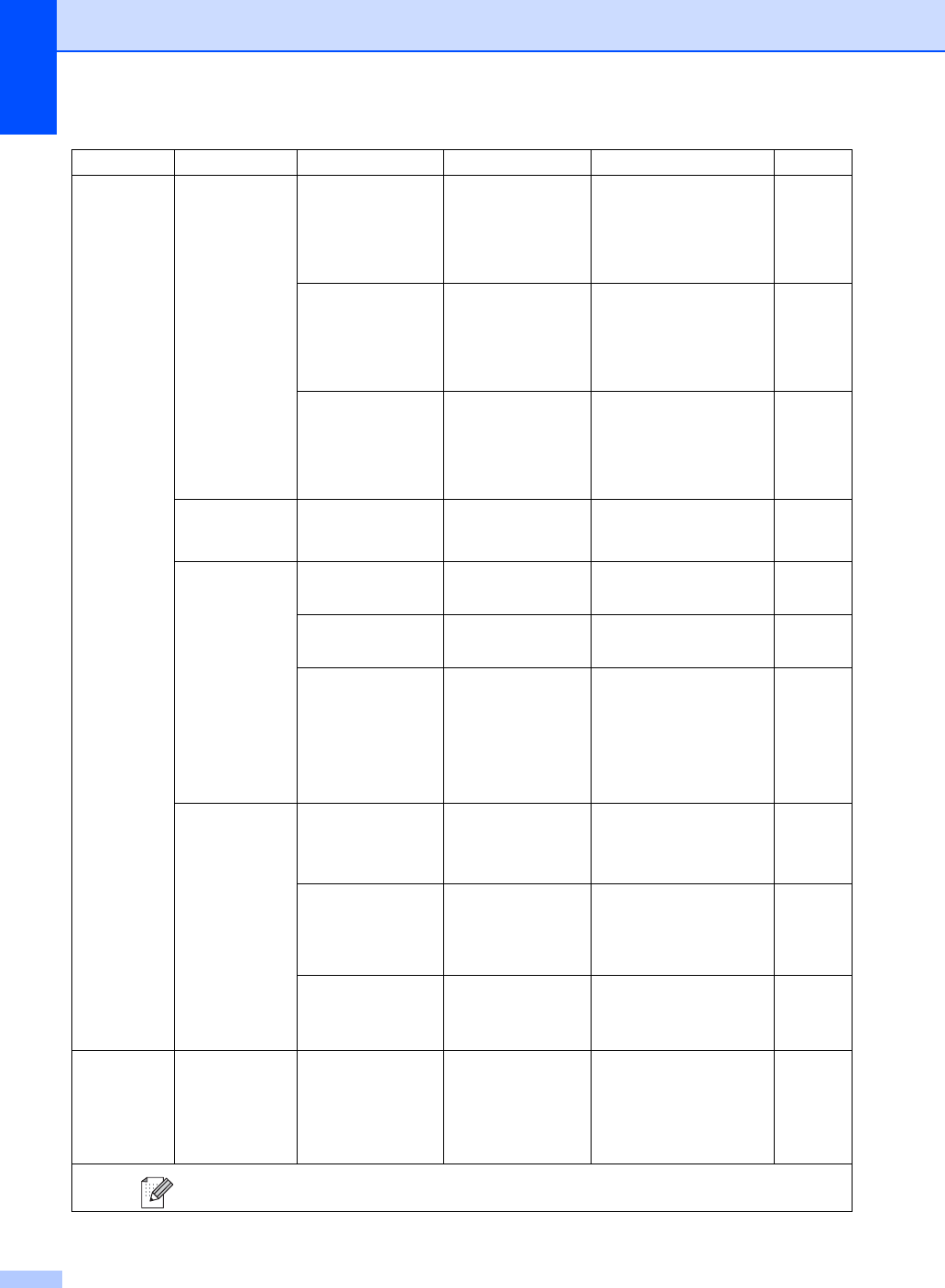
138
1.General
Setup
(continued)
4.Volume 1.Ring Off
Low
Med*
High
Adjusts the ring volume. 21
2.Beeper Off
Low
Med*
High
Adjusts the volume level
of the beeper.
21
3.Speaker Off
Low
Med*
High
Adjusts the speaker
volume.
21
5.Auto Daylight
— On
Off*
Changes for Daylight
Savings Time
automatically.
22
6.Ecology 1.Toner Save On
Off*
Increases the page yield
of the toner cartridge.
22
2.Sleep Time (00-99)
05Min*
Conserves power. 22
7.LCD Contrast
— b -nnnno+ a
b -nnnon+ a
b -nnonn+ a*
b -nonnn+ a
b -onnnn+ a
Adjusts the contrast of the
LCD.
22
8.Security 1.TX Lock
(MFC-7340, MFC-
7345N and MFC-
7440N only)
— Prohibits most operations
except receiving faxes.
24
1.Function Lock
(MFC-7840W only)
— Can restrict selected
machine operation for up
to 10 individual users and
all other non-authorized
Public users.
25
2.Setting Lock — Stops unauthorized users
from changing the
machine’s current
settings.
28
2.Fax
1.Setup Receive
(In Fax mode
only)
1.Ring Delay 00
01
02
03
04*
Sets the number of rings
before the machine
answers in Fax Only or
Fax/Tel mode.
41
The factory settings are shown in Bold with an asterisk.
Main Menu Submenu Menu Selections Options Descriptions Page


















