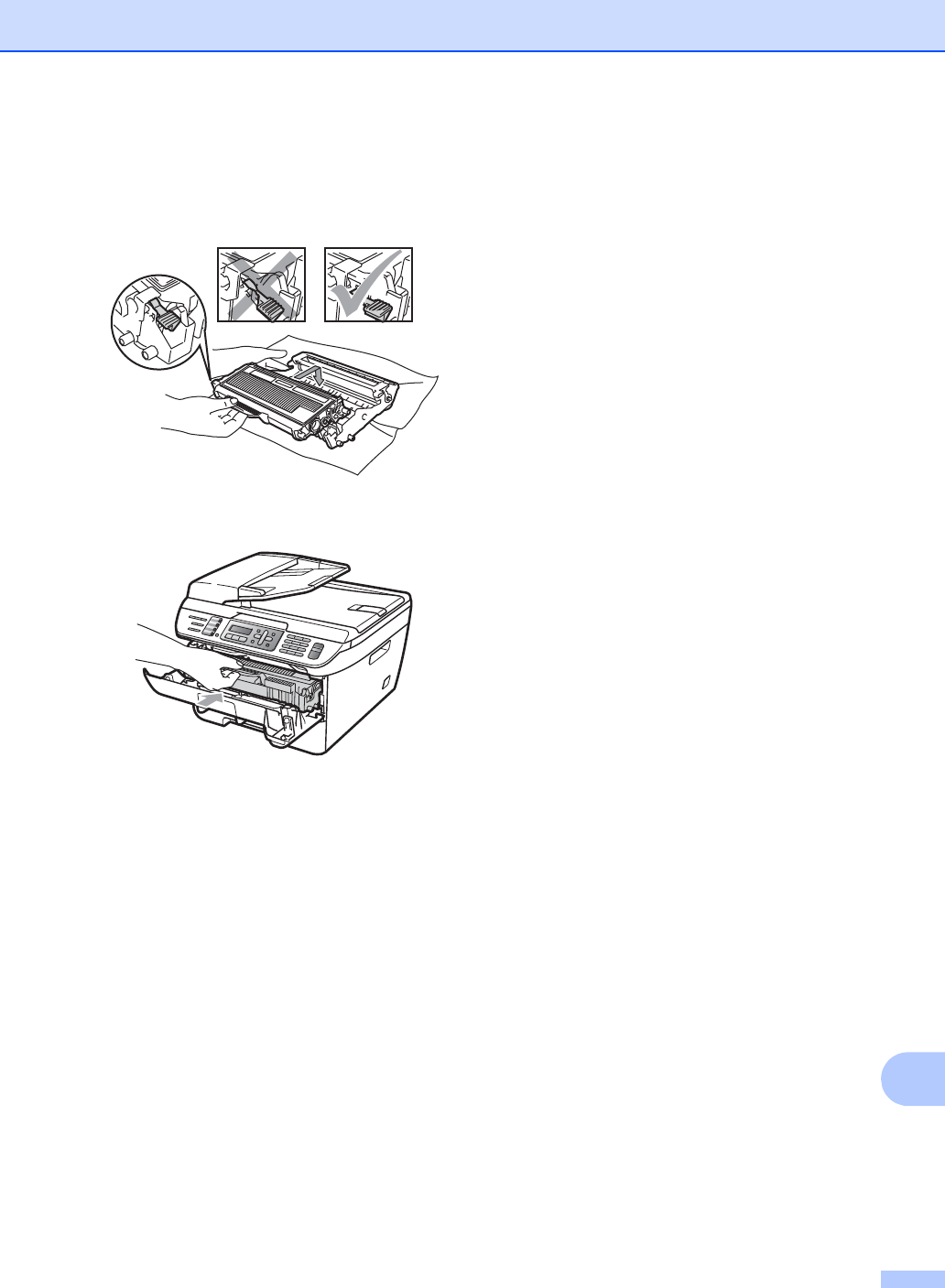
Troubleshooting and routine maintenance
125
B
h Put the toner cartridge back into the
drum unit until you hear it lock into place.
If you put the cartridge in properly, the
green lock lever will lift automatically.
i Put the drum unit and toner cartridge
assembly back in the machine.
j Close the front cover.
k Plug the machine’s power cord back into
the AC power outlet first, and then
reconnect all cables and telephone line
cord. Turn on the machine’s power
switch.


















