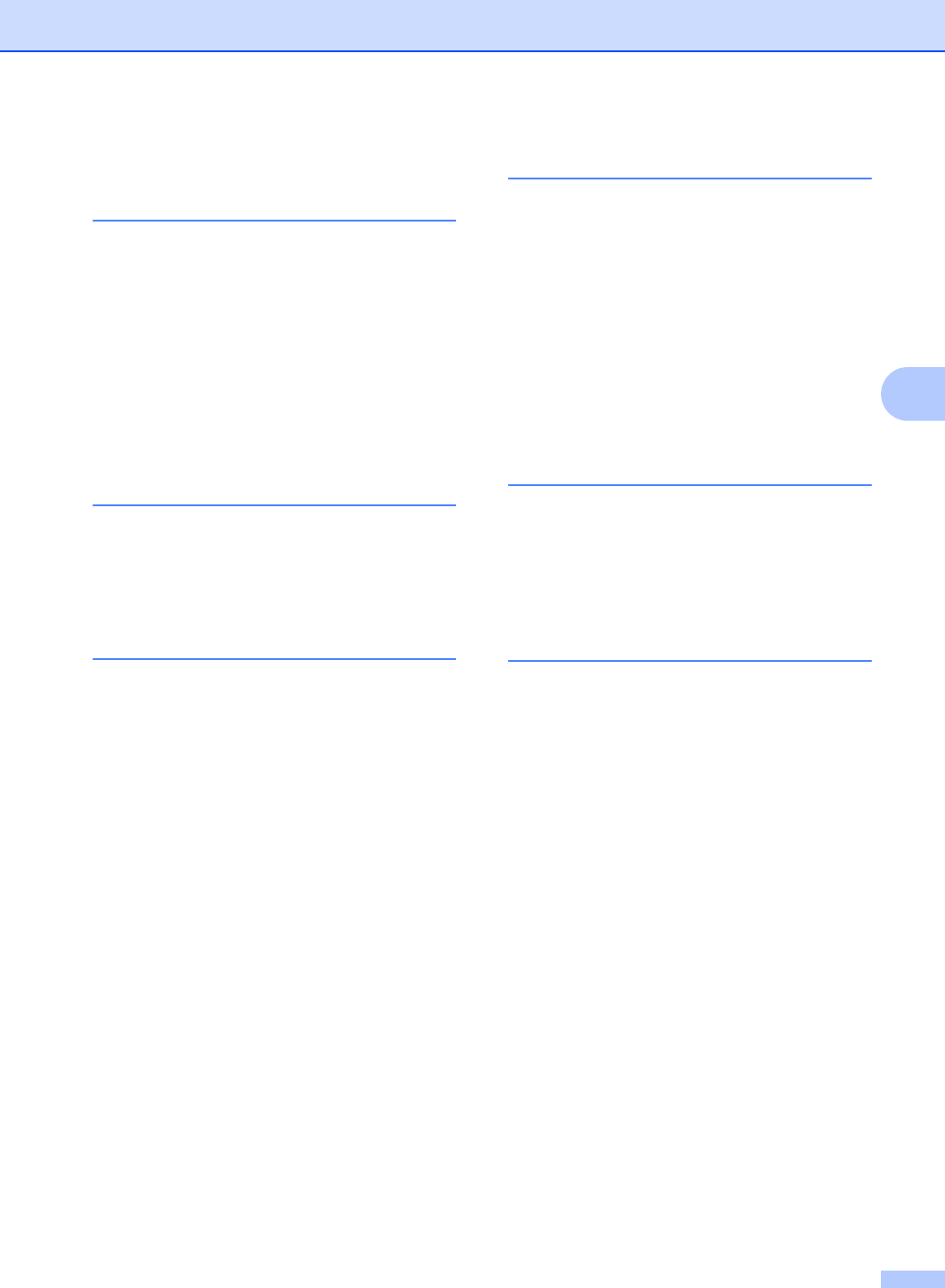
173
F
Ident-A-Ring .............................................44
J
Jacks
convert to RJ11 jack
triplex adapter
....................................49
EXT
external telephone
.............................51
TAD (answering machine)
.................47
Jams
document
............................................113
paper
...................................................114
Job Cancel key
..........................................7
L
Labels ......................................... 14, 15, 18
LCD (liquid crystal display)
............... 6, 135
contrast
.................................................22
Help List
................................................67
M
Machine information
checking remaining life of drum unit
...133
page counts
........................................132
Macintosh
®
See Software User’s Guide on the
CD-ROM.
Maintenance, routine
.............................118
checking the remaining life of drum unit
.............................................................133
replacing
drum unit
..........................................130
toner cartridge
..................................126
Manual
dialing
...................................................52
receive
........................................... 39, 40
transmission
..........................................38
Memory
storage
................................................135
Menu Table
................................... 135, 137
using menu keys
.................................135
Mode, entering
copy
......................................................70
fax
.........................................................32
scan
........................................................7
Multi-line connections (PBX)
....................50
N
N in 1 (page layout) ................................. 74
Network
faxing
See Software User’s Guide on the
CD-ROM.
printing
See Network User’s Guide on the
CD-ROM.
scanning
See Software User’s Guide on the
CD-ROM.
O
One touch
changing
............................................... 54
setting up
.............................................. 53
using
..................................................... 52
Out of Memory message
...........38, 75, 110
P
Packing and shipping the machine ........ 133
Page layout (N in 1)
................................. 74
Paging
..................................................... 58
programming your pager number
...57, 58
Paper
............................................... 14, 153
how to load
............................................. 8
jam
..................................................... 114
recommended
................................14, 15
size
.................................................14, 20
size of document
................154, 156, 157
tray capacity
......................................... 15
type
................................................ 14, 20
PaperPort™ 11SE with OCR
See Software User’s Guide on the
CD-ROM and Help in the PaperPort™
11SE application to access How-to-Guides.
PC Fax
See Software User’s Guide on the
CD-ROM.
Personalized Ring
................................... 44
Polling
polled transmit
...................................... 65
polling receive
...................................... 64
sequential polling
................................. 64
Power failure
......................................... 135


















