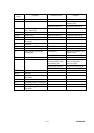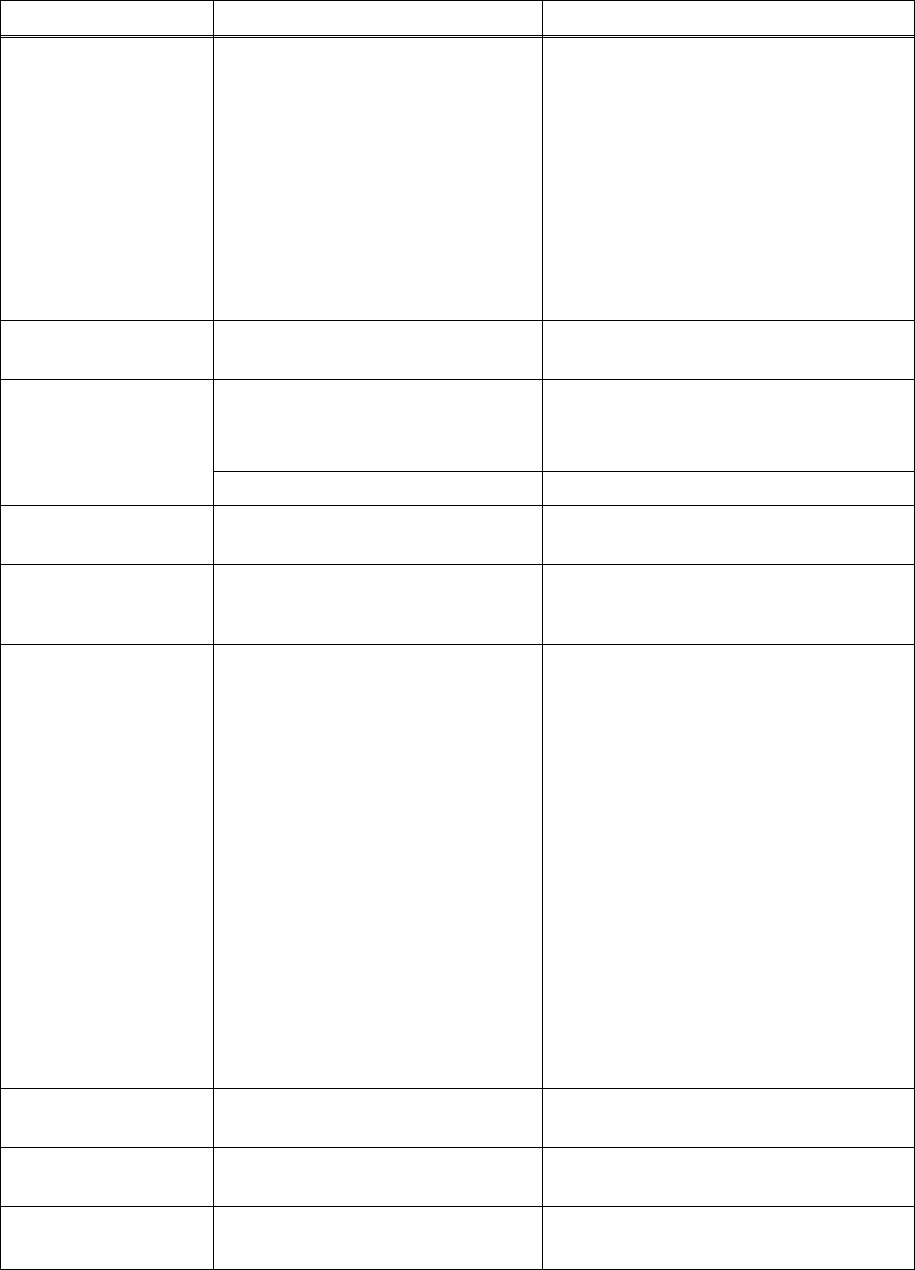
Confidential
9-3
ERROR MESSAGE CAUSE ACTION
Machine too Hot The inside of the machine is too
hot.
Make sure that the fan in the MFC is
spinning and the exhaust outlet is not
blocked by something. If the fan is
spinning, remove some obstacles
around the exhaust outlet, and then
leave the MFC turned on but do not use
it for several minutes. If the fan is not
spinning, you need to save the faxes
before you follow the suggestions
below. Then, turn off the MFC and
then on again.
No Cartridge The toner cartridge is not installed
properly.
Reinstall the toner cartridge.
The MFC is out of paper or paper
is not properly loaded in the paper
tray.
Refill the paper in the paper tray.
—OR—
Remove the paper and load it again.
No Paper Fed
The paper is jammed in the MFC. Remove the jammed paper.
No Response/Busy The number you dialed does not
answer or is busy.
Verify the number and try again.
Not Registered You tried to access a One-Touch
or Speed Dial number that is not
programmed.
Set up the One-Touch or Speed Dial
number.
Out of Memory The MFC’s memory is full. (Fax sending or copy operation in
progress)
Press Start to send or copy the scanned
pages.
—OR—
Press Stop/Exit and wait until the other
operations in progress have finished
and then try again.
—OR—
Clear the faxes from the memory.
(Printing operation in process)
Reduce print resolution.
(See Advanced tab in Software User’s
Guide on the CD-ROM.)
—OR—
Clear the faxes from the memory.
Paper Jam Inside The paper is jammed inside the
MFC.
Remove the jammed paper.
Paper Jam Rear The paper is jammed in the back
of the MFC.
Remove the jammed paper.
Paper Jam Tray The paper is jammed in the paper
tray of MFC.
Remove the jammed paper.