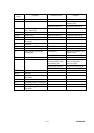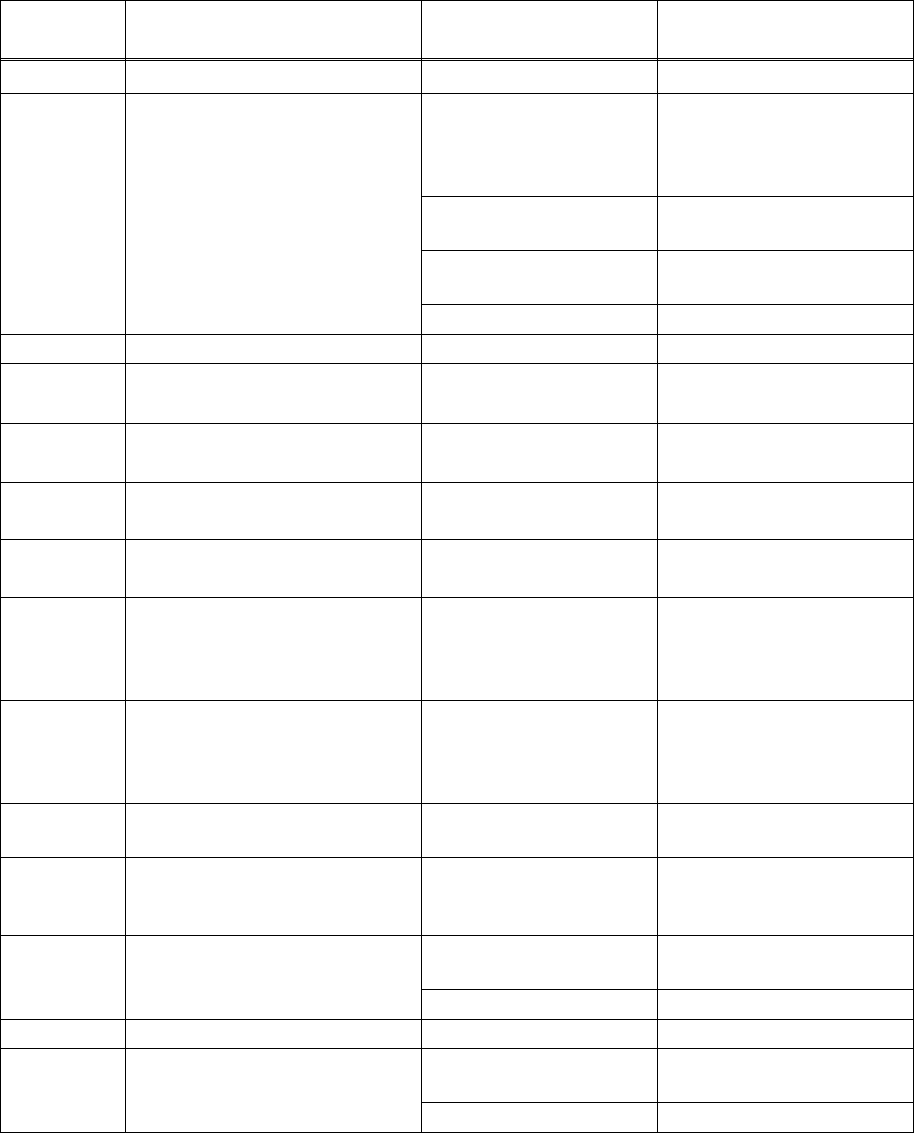
Confidential
9-9
Error Code
(Hex)
Symptom Probable Cause
Solution
AD-AE Not used.
CIS flat cable broken or
not connected
Correct the cable
connection.
Replace the scanner cover
(scanner unit).
CIS motor harness not
connected properly
Correct the harness
connection.
CIS defective Replace the scanner cover
(scanner unit).
AF CIS positioning error.
Main PCB defective Replace the main PCB.
B0 Not used.
B1 Dark level offset data level
error for scanning. (Not used.)
B2 Gain control data level error
for scanning. (Not used.)
B3 Scan area left edge detection
error. (Not used.)
B4 Scan area right edge detection
error. (Not used.)
B5 Horizontal scanning edge
reduction detection error in
scanning area setting
(Not used.)
B6 Horizontal scanning edge
enlargement detection error in
scanning area setting
(Not used.)
B7 A/D converter reference
voltage error (at High level).
Main PCB defective Replace the main PCB.
B8 A/D converter reference
voltage error (at Low level).
(Not used.)
CIS defective Replace the scanner cover
(scanner unit).
B9 Light emission intensity error
of the LED array (Exceeding
the upper limit).
Main PCB defective Replace the main PCB.
BA Not used.
CIS defective Replace the scanner cover
(scanner unit).
BB White level data error.
Main PCB defective Replace the main PCB.