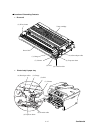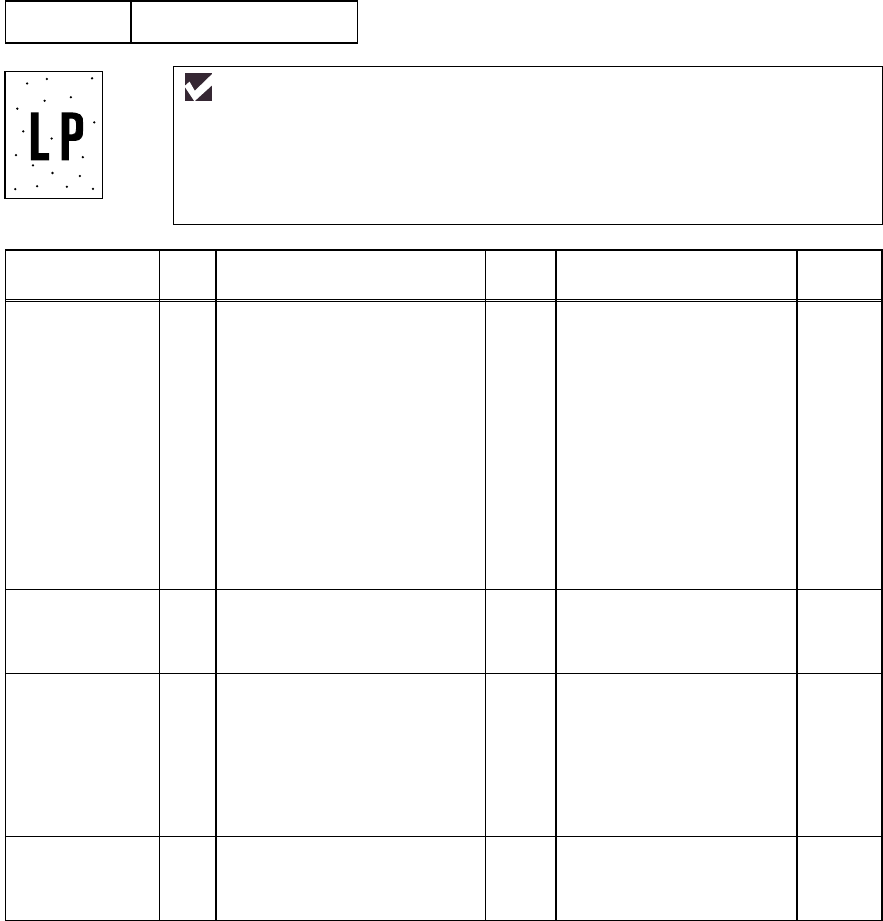
Confidential
9-41
I-16 Black spots
User Check
(1) If the problem is not solved after printing a few pages, the drum unit may
have glue from label stock on the exposure drum surface. Refer to Step 1
in the table below and NOTE in the next page.
(2) The drum unit may be damaged. Install a new drum unit.
Possible cause
Step
Check
Result
Remedy
Ground
contacts
Drum unit 1 Are the spots at 74mm
intervals?
(The problem is not solved
after printing a few pages.)
Yes 1) If toner or glue
remains stuck, wipe it
off gently with a
cotton swab. (Refer
to NOTE in the
previous page.)
2) If the exposure drum
is scratched or
deteriorated
(exposed), replace the
drum unit.
Drum
connection
failure
2 Is the contact between the
drum unit and printer body
connected correctly?
No Clean contact electrode
both on the drum unit
and in the printer body.
(7)
Fixing unit 3
Are the spots at 79mm
intervals?
(The problem is not solved
after printing a few pages.)
Yes 1) Check and clean the
heat roller with a
cloth dampened with
alcohol.
2) Replace the fixing
unit.
High-voltage
power supply
PCB failure
4 Is the problem solved after
replacing the high-voltage
power supply PCB?
Yes Replace the high-
voltage power supply
PCB.