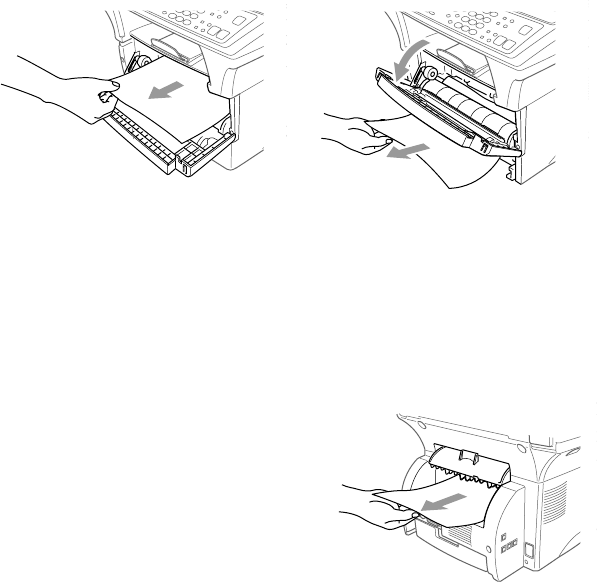
21 - 5
TROUBLESHOOTING AND ROUTINE MAINTENANCE
Paper is Jammed near the Drum Unit
1
Open the front cover.
2
Remove the drum unit but do not force it if it cannot be removed easily.
Instead, pull the edge of the jammed paper from the paper cassette.
3
Gently pull out the jammed paper.
4
Reinstall the drum unit.
5
Close the front cover.
Paper is Jammed in the Fuser Unit
1
Open the rear cover.
2
Pull out jammed paper. When you have to
pull paper out the back of the MFC, the
fuser may get dirty with toner powder
causing the next few printed page(s) to
look messy. Print a few copies of the test
page until the pages print clearly.
3
Close the rear cover.


















