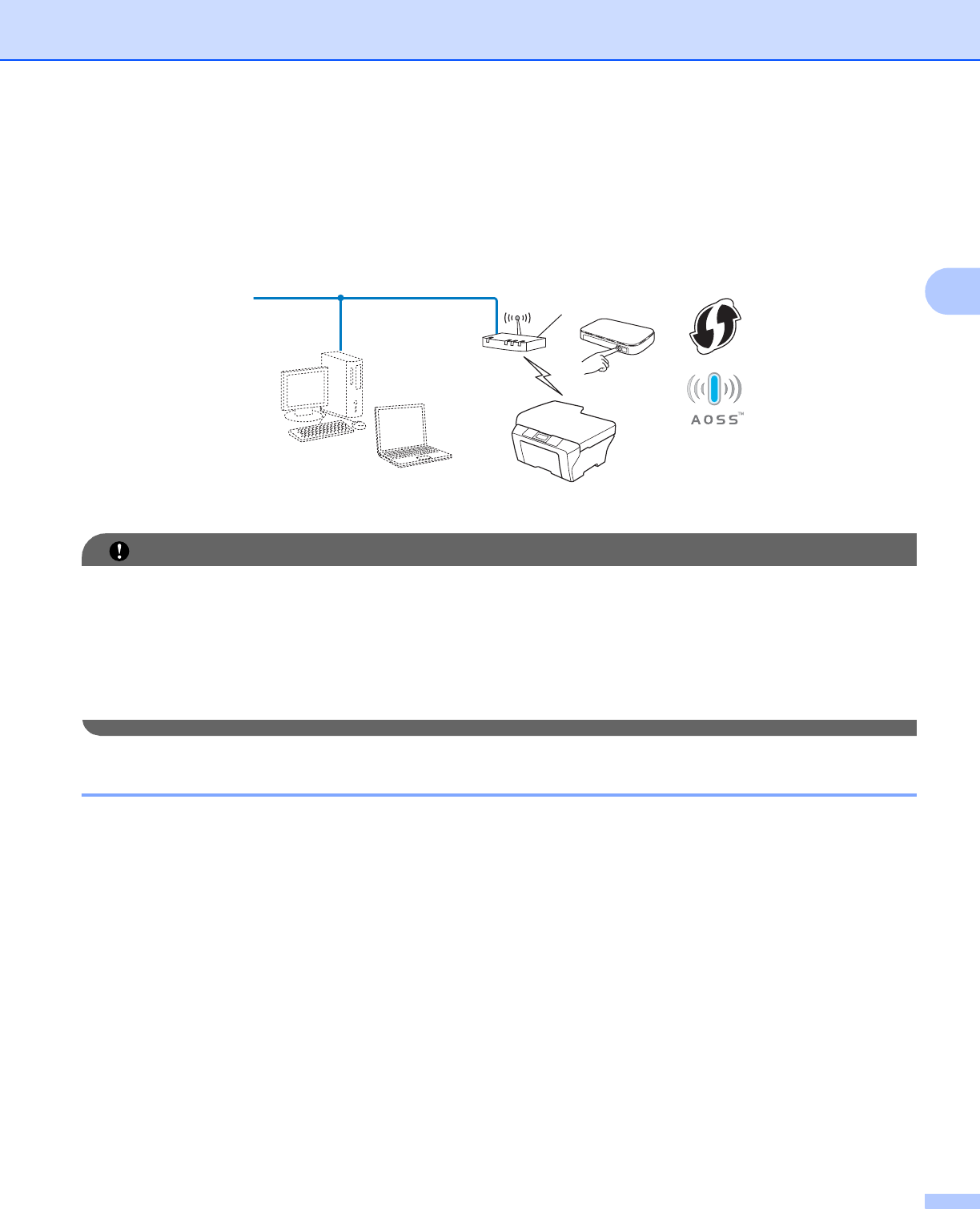
Configuring your machine for a wireless network
17
3
One push configuration using Wi-Fi Protected Setup or
AOSS™ 3
You can use WPS or AOSS™ from the control panel menu to configure your wireless network settings if your
WLAN access point/router (A) supports either Wi-Fi Protected Setup (PBC
1
) or AOSS™.
1
Push Button Configuration
IMPORTANT
• If you are going to connect your Brother machine to your network, we recommend that you contact your
system administrator prior to installation. You must know your wireless network settings before you
proceed with this installation.
• If you have previously configured the wireless settings of the machine, you must reset the LAN settings
before you can configure the wireless settings again.
To reset the LAN settings, see Restoring the network settings to factory default uu page 41.
One-push configuration using WPS (Wi-Fi Protected Setup) or AOSS™ 3
For MFC-J425W/J430W/J432W/J435W 3
a Press Menu.
b Press a or b to choose Network.
Press OK.
c Press a or b to choose WPS/AOSS.
Press OK.
d When Enable WLAN? is displayed, press OK to accept.
This will start the wireless setup wizard.
To cancel, press Stop/Exit.
A


















