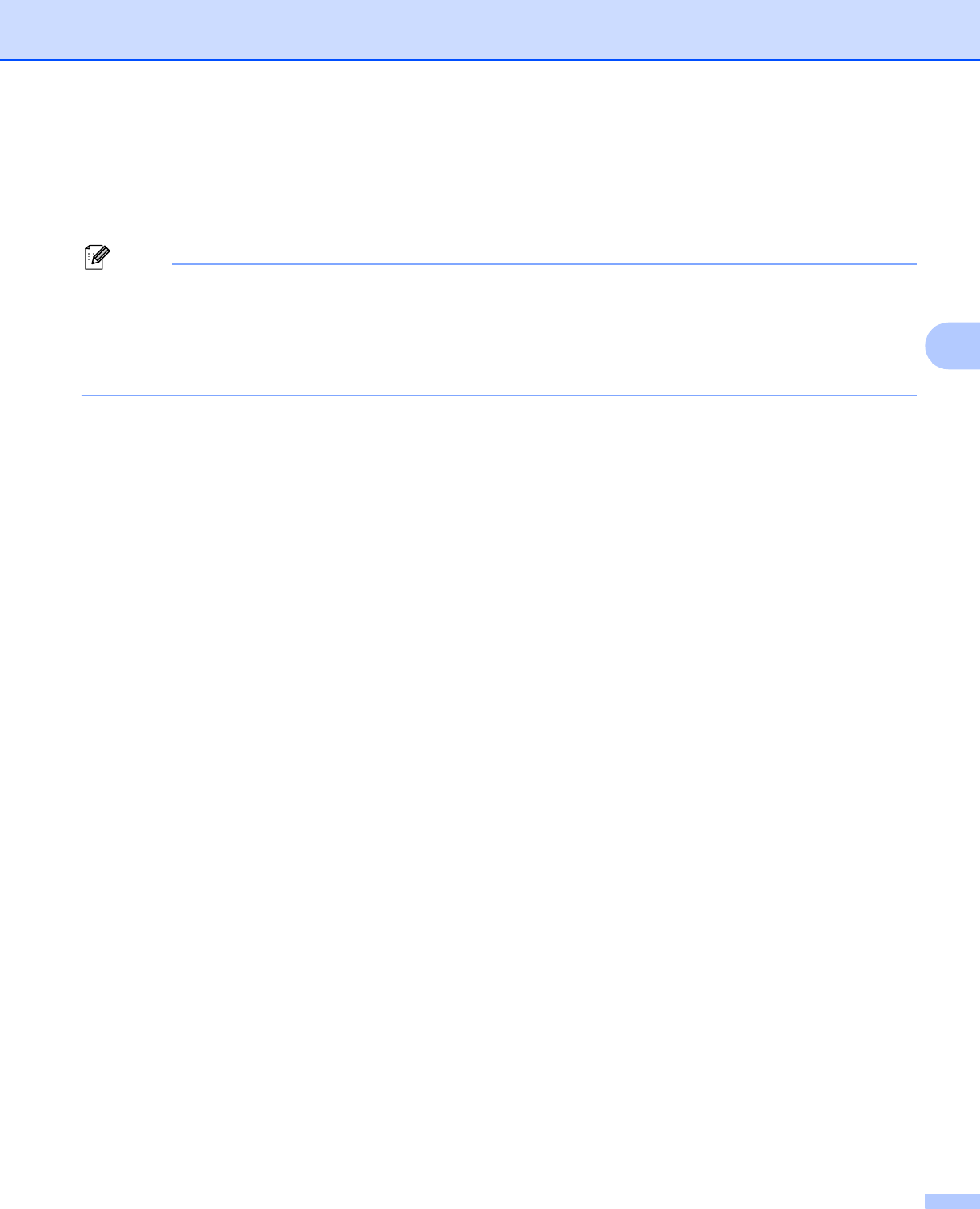
Control panel setup
41
4
Restoring the network settings to factory default 4
You can reset the print server back to its default factory settings (resetting all information such as the
password and IP address information).
Note
• For MFC-J825DW/J835DW/J5910DW and DCP-J925DW, this function restores all wired and wireless
network settings to the factory default.
• You can also reset the print server back to its factory default settings using the BRAdmin applications or
Web Based Management (MFC-J5910DW only). (For more information, see Other Management Utilities
uu page 7.)
For MFC-J425W/J430W/J432W/J435W 4
a Press Menu.
b Press a or b to choose Network.
Press OK.
c Press a or b to choose Network Reset.
Press OK.
d Press 1 for Reset.
e Press 1 for Reboot.
f The machine will re-start.
For MFC-J280W/J625DW/J825DW/J835DW/J5910DW and DCP-J525W/J725DW/J925DW 4
a Press Menu.
b Press Network.
c Press a or b to display Network Reset and then press Network Reset.
d Press Yes.
e Press Yes for 2 seconds to confirm.


















