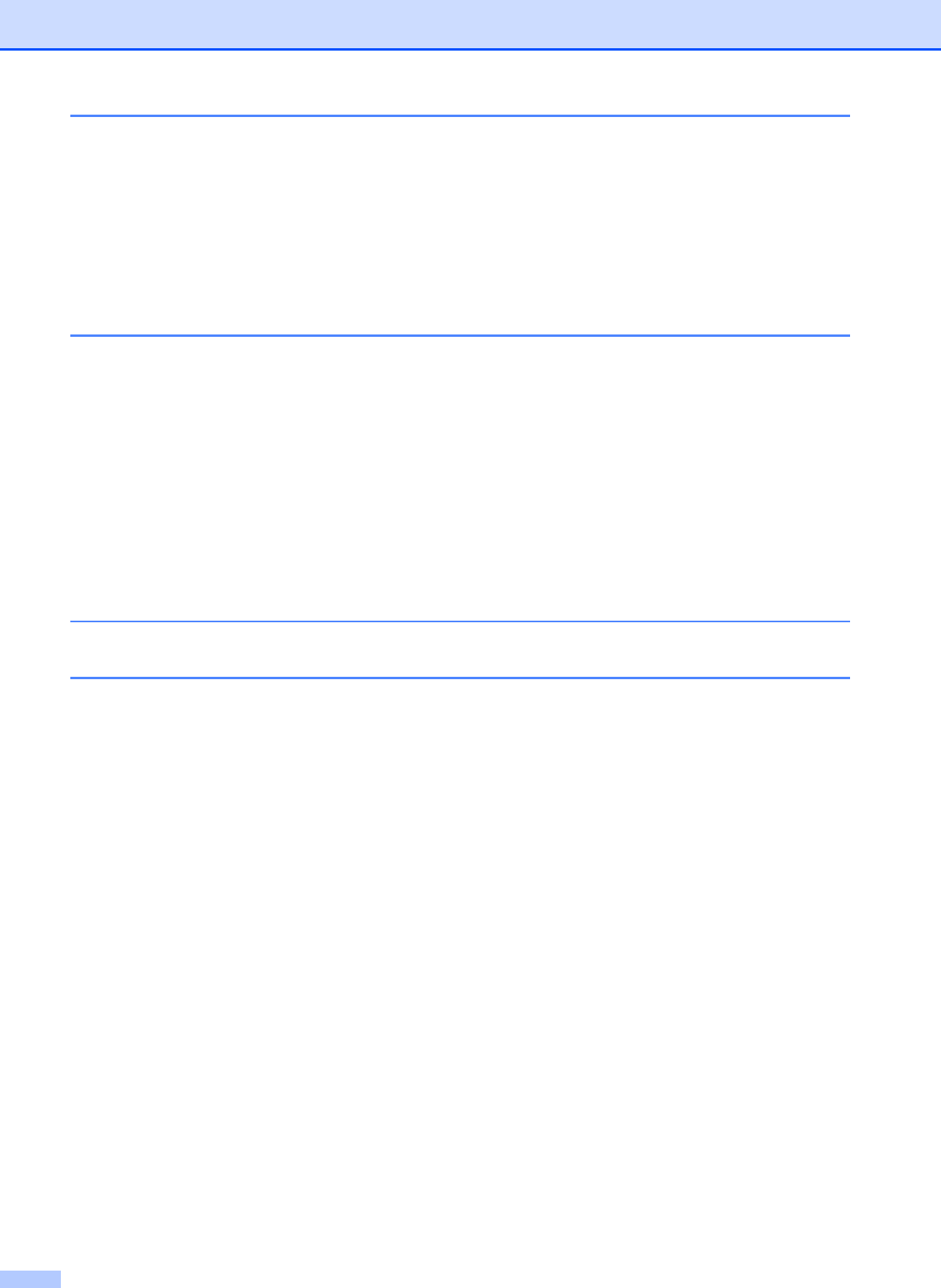
v
9 Printing photos from a camera 55
Printing photos directly from a PictBridge camera...............................................55
PictBridge requirements ................................................................................55
Setting your digital camera ............................................................................ 55
Printing Images..............................................................................................56
DPOF printing................................................................................................56
Printing photos directly from a digital camera (without PictBridge)......................57
Printing Images..............................................................................................57
A Routine maintenance 58
Cleaning and checking the machine....................................................................58
Cleaning the outside of the machine .............................................................58
Cleaning the scanner.....................................................................................59
Cleaning the machine’s printer platen ...........................................................59
Cleaning the paper pick-up rollers .................................................................60
Cleaning the print head .................................................................................60
Checking the print quality ..............................................................................61
Checking the print alignment .........................................................................62
Checking the ink volume ...............................................................................62
Packing and shipping the machine ......................................................................63
B Glossary 66
C Index 70


















