Contents
1
1 Operating Environment .................................. 2
2 Communication using Bluetooth
technology ....................................................... 4
3 Printing Data from a Computer Running
Windows .......................................................... 6
Installing the software ............................................... 6
Printing .................................................................... 14
Starting up P-touch Editor ....................................... 15
Using P-touch Editor 4.2 ......................................... 16
P-touch Editor 4.2 window structure and section
functions ................................................................. 17
Database window ................................................... 19
Printing from other applications .............................. 20
Uninstalling the software ......................................... 21
4 Printing Data From a Pocket PC .................. 22
Installing the software ............................................. 23
Printing .................................................................... 26
Printing procedures ................................................. 27
Uninstalling the software ......................................... 42
5 Changing Printer Settings ............................ 43
Changing the settings ............................................. 43
Contents


















