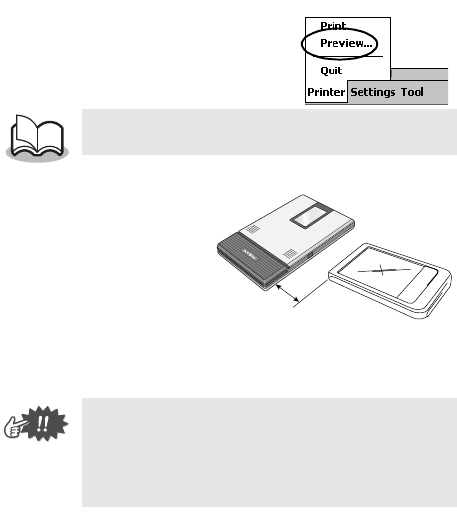
28
3
Tap Preview in the
Printer menu.
→ The Print preview
screen appears.
4
Position this
printer and the
Pocket PC so that
their IrDA infrared
ports are facing
each other and
within 20cm / 0.8''
apart.
• If Print was tapped, printing will begin without
the Print preview screen being displayed.
• Make sure that this printer is turned on.
• The IrDA infrared port is in the middle on the
right side of the printer.
• Step 4 is not necessary when communicating
with Bluetooth.
20cm / 0.8''


















