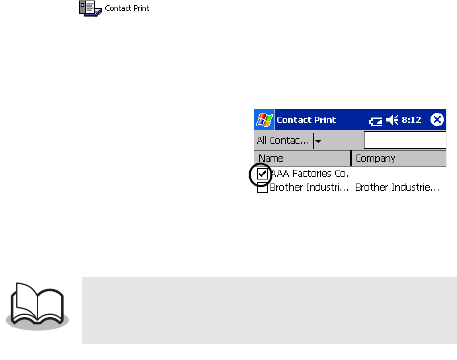
Printing Data From a Pocket PC
37
Contact Print
Names, address and telephone numbers saved with
Contacts can be printed.
1
Tap on the Brother MPrint screen.
→ A list of contacts appears in the Contact Print
screen.
2
Tap the box to the
left of the contact
that you wish to
print.
More than one name
can be selected.
→ A check mark appears.
The procedure continues in the same way as with the
Note Print (→ page 27).
• The layout in which data is printed can be
specified.
(→ “Template setting” on page 34)


















