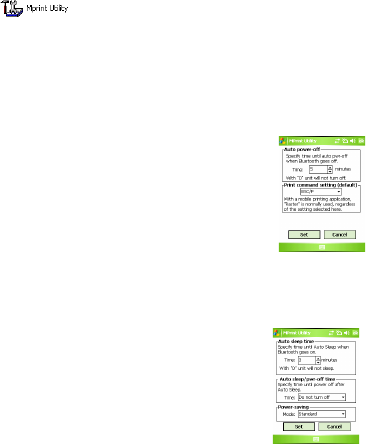
44
With a Pocket PC:
1
Tap on the Brother MPrint screen.
→ The Brother MW-260 Utility screen appears.
Screens
"
General
The length of time [auto power-off time] until
the printer automatically powers off can be
specified. If “0” is specified, the printer will
not automatically power off.
" Bluetooth (1)
When the Bluetooth switch is set to ON, the
length of time [auto sleep time] until the
printer automatically enters the sleep mode
and the length of time [auto sleep/power-off
time] until the printer powers off after enter-
ing the sleep mode can be specified. If “0”
is specified for the auto sleep time, the unit
will not enter the sleep mode.
The power-saving setting can be specified.


















