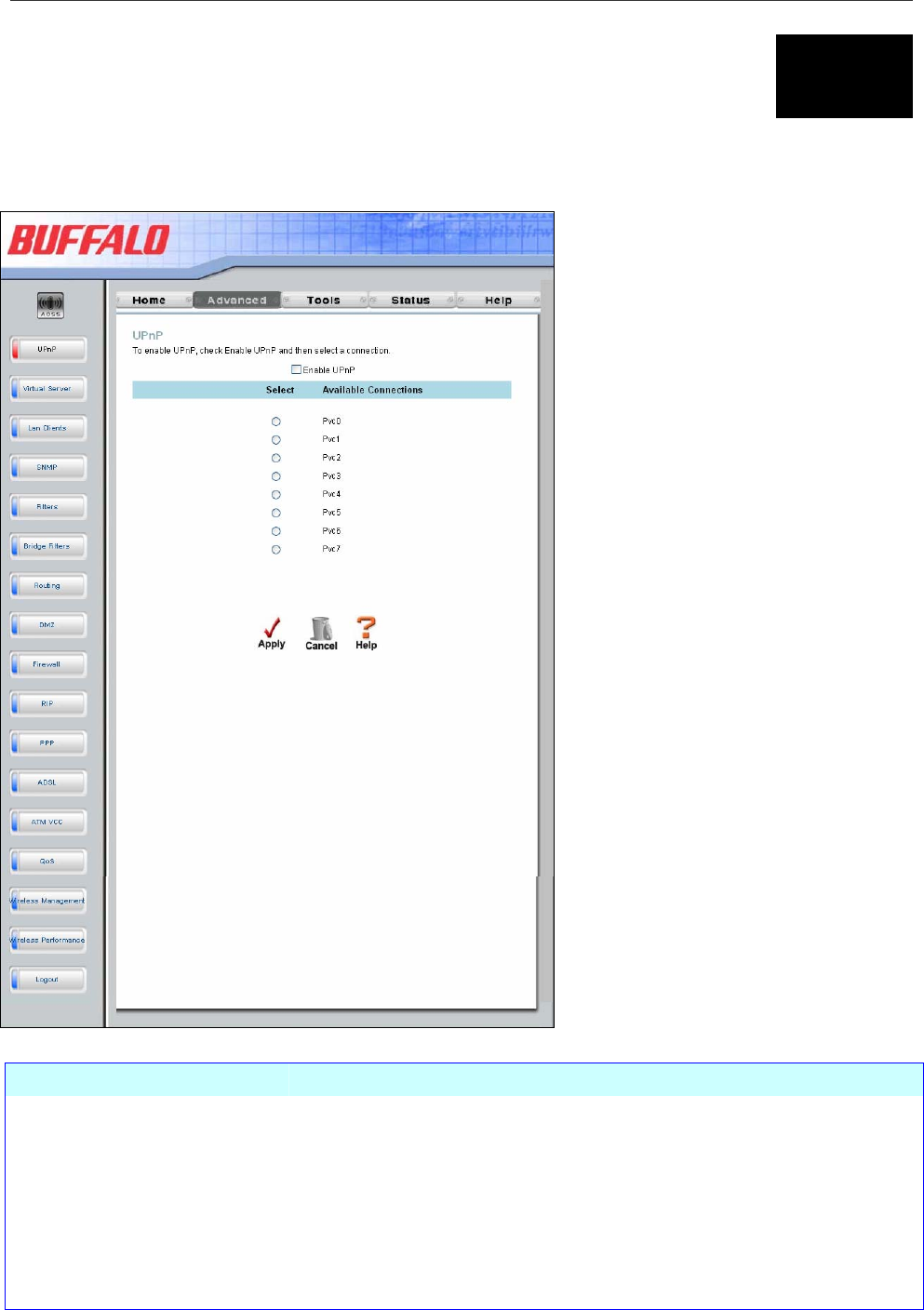
WBMR-G54 Wireless ADSL Router User Guide
4
Advanced Router Management
Directory Configuration and Read-only Windows
Home
Click the Home tab to access the Setup Wizard, Wireless Settings, WAN
Settings, LAN Management IP Configuration, DHCP Settings for LAN Setup,
DNS Configuration, and Dynamic DNS Configuration windows. See the
previous chapter for a description of the Home directory windows.
Advanced
Click the Advanced tab to access the UPnP, Virtual Server, LAN Clients,
SNMP Management, Filters, Bridge Filters, (Static) Routing Table, DMZ,
Firewall Configuration, RIP Systemwide Configuration, PPP, ADSL
Configuration, ATM VC Setting, QoS Configuration, Wireless Management,
This chapter introduces and describes
the management features that have
not been presented in the previous
chapter. These include the more
advanced features used for network
management and security as well as
administrative tools to manage the
Router, view statistics and other
information used to examine
performance and for troubleshooting.
Use your mouse to click the directory
tabs and window buttons in order to
display the various configuration and
read-only windows discussed below.
The table below summarizes again the
directories and menus available in the
management web interface. In this
chapter you will find descriptions for
the windows located in the Advanced,
Tools and Status directories.
55


















