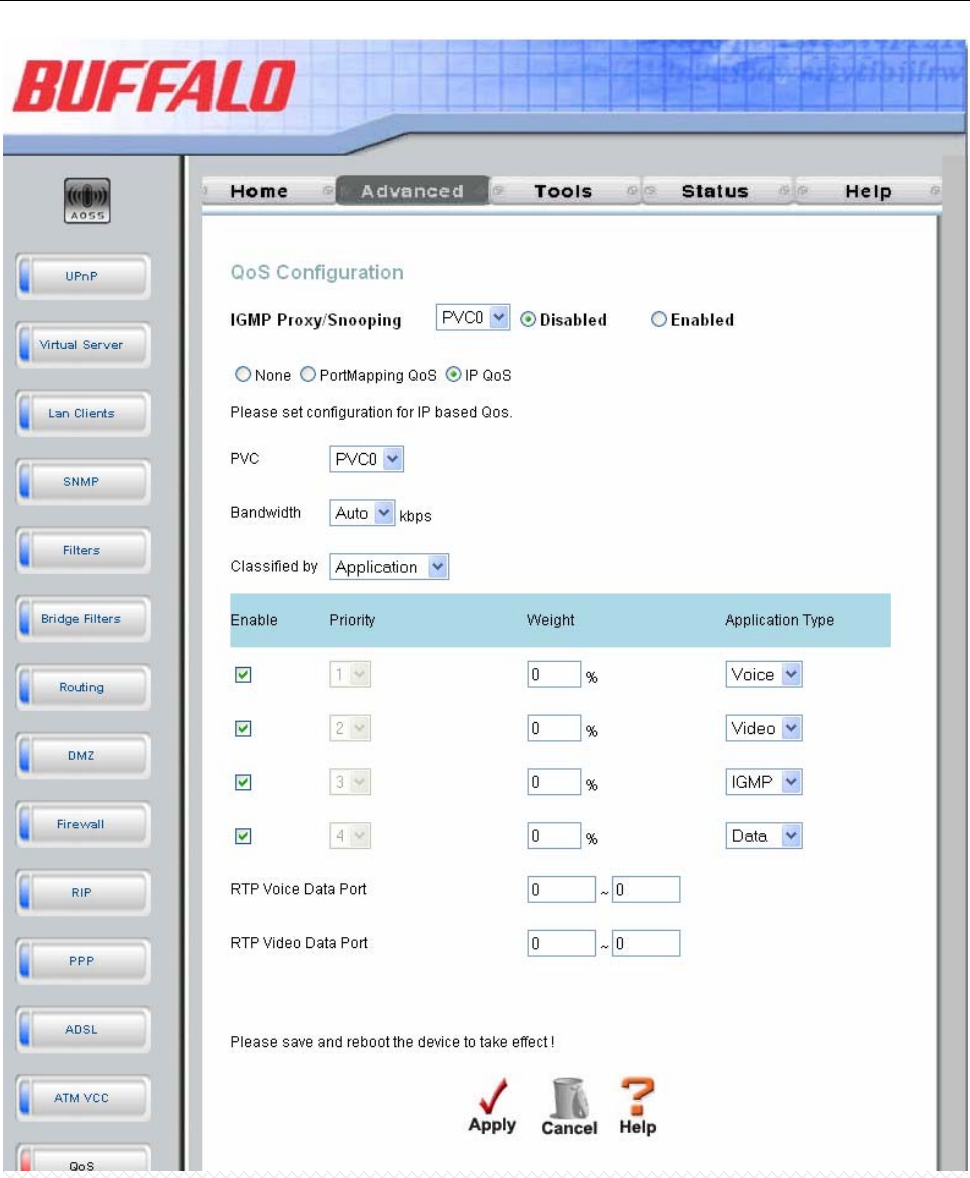
WBMR-G54 Wireless ADSL Router User Guide
QoS Configuration window IP QoS for Application
On this window, you can select the mechanism by which the four priority queues are emptied by assigning a weight, in
percentage terms, to each priority queue, and then assigning a packet type that can be associated with an application
type. For example, if you assign a weight of 100% to Priority 1, with an application type of Voice, then the other 3
priority queues (2 to 4) will not be allowed to forward packets until all of the Voice packets have been sent from the
priority 1 queue.
If you select User Define in the Classified by drop-down menu, the following window appears.
80


















