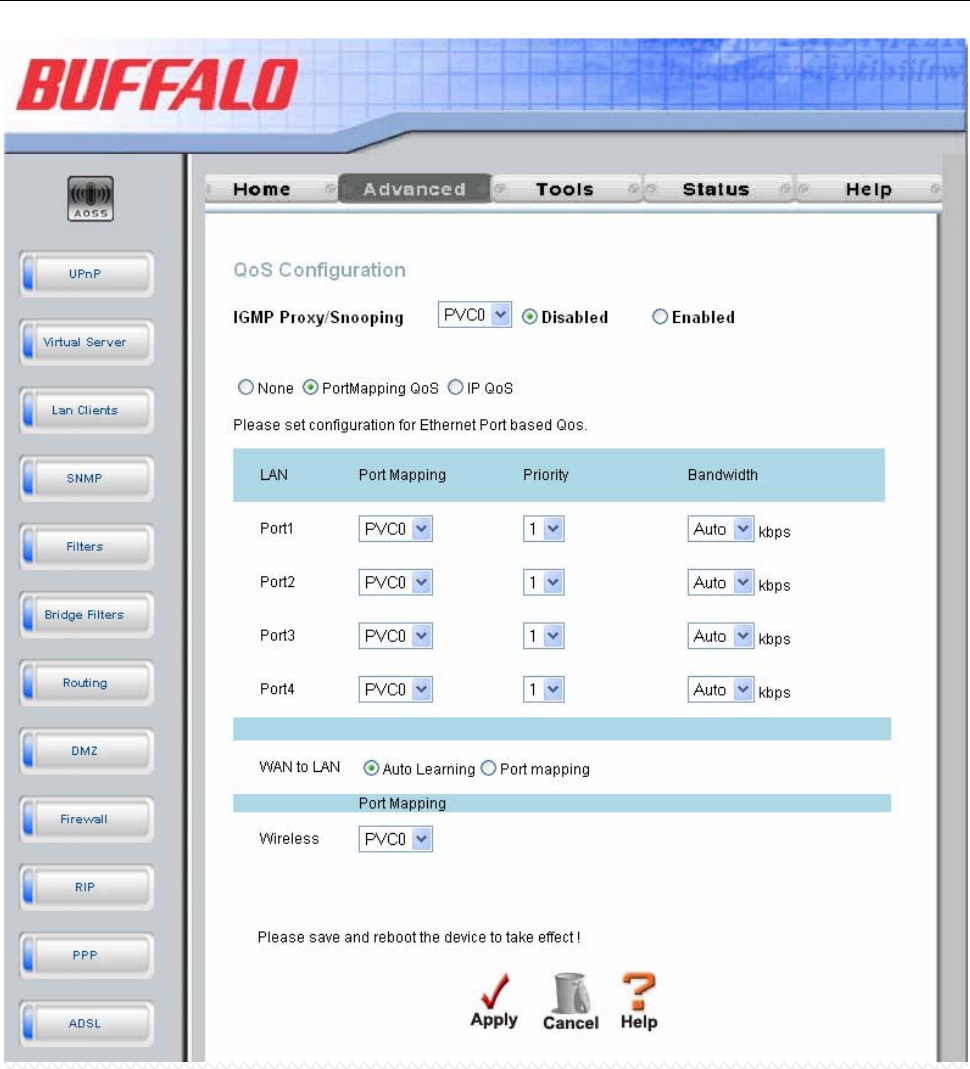
WBMR-G54 Wireless ADSL Router User Guide
QoS Configuration window for Port Mapping QoS
The Router can also be configured to use the QoS infomation contained in the header of IP packets. This will open the
following window. To set IP QoS for the router, first click the IP QoS check box in the middle of the window. Then
select the PVC to associate with the corresponding action and choose a maximum bandwidth and classification for this
combination. Then select the classification type using the Classified by pull-down menu. The choices are Disable, ToS,
Application, and User Define. Each choice will open the corresponding windows, shown following. The user may also
enable IGMP Proxy/Snooping for each PVC at the top of the window by choosing the PVC from the pull-down menu
and clicking the Enabled radio button and set a maximum Bandwidth in kbps from Auto to 768 using the drop-down
menu. Click Apply to set the configuration.
76


















