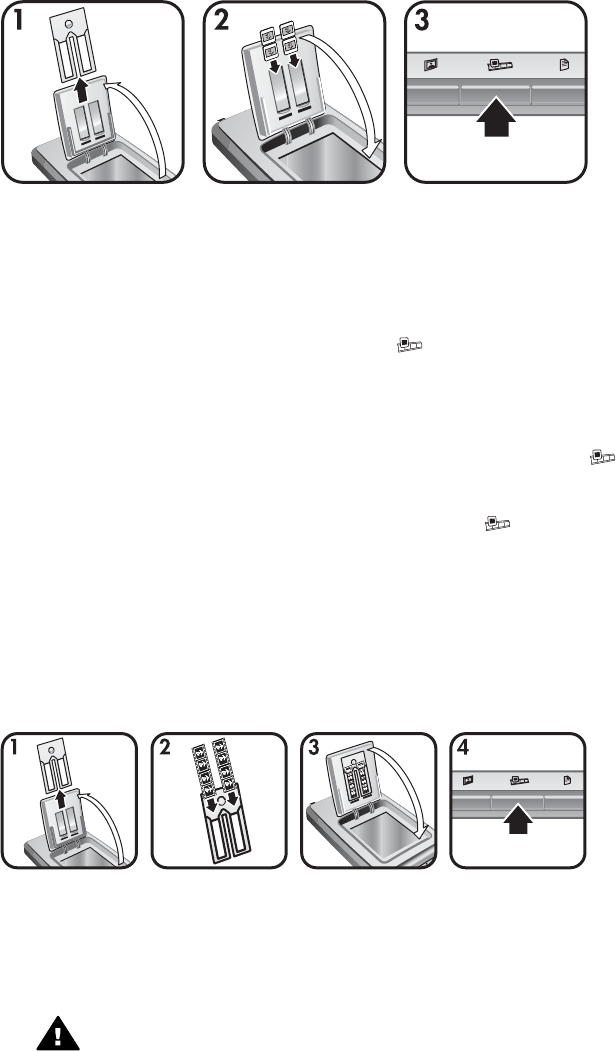
1 Open the HP Photo Door and remove the negative strip holder, if present,
from the slide holder.
2 Place up to two 35 mm slides in either side of the slide holder behind the
photo holder and close the HP Photo Door. The top of each slide should
point down with the front of the slide facing you.
3
Press the Scan Slides or Negatives button (
) on the front of the scanner.
The scan is displayed in the HP Image Zone software. If multiple selection
areas were detected, the selections are displayed as separate scanned
images.
Note
The Preview setting for the Scan Slides or Negatives button (
)
must be set to off to scan multiple pictures with one scan. Normally
the Preview setting is set to off already. To change the Preview
setting for the Scan Slides or Negatives button (
), see Change
settings
4 When finished, remove the slides from the slide holder.
Scan negatives
You can place two negative strips in the negative holder and scan the first two
frames from each strip at the same time.
1 Open the HP Photo Door and remove the negative holder, if present, from
the slide holder.
2 Place a negative strip into one or both sides of the negative holder so that
the shiny side faces you.
Caution Negatives are easily damaged. Touch them only on their
edges.
3 Insert the negative holder back into the slide holder and close the HP Photo
Door.
Chapter 1
8 HP Scanjet 4070 Photosmart scanner


















