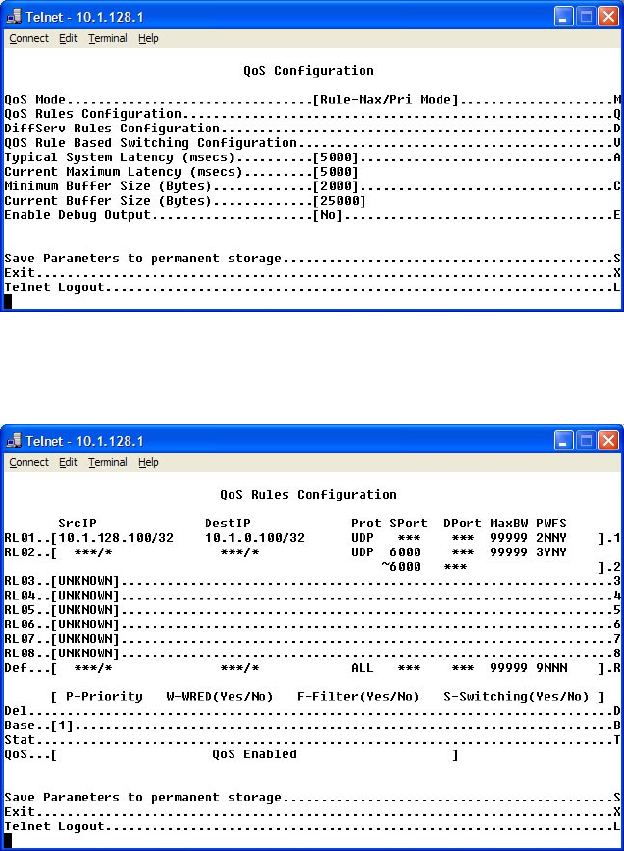
Vipersat Configuration
3-28 Vipersat CDM-570/570L User Guide
Figure 3-35
QoS Configuration screen
Enter Q at the command prompt in figure 3-35 to access the QoS Rules Config-
uration screen, as shown in figure 3-36.
Figure 3-36
QoS Rules Configuration screen
Configure the desired number of rules that are necessary for the applications to
be used for this network. Refer to the CDM-570/570L Installation and Opera-
tion Manual for details on configuring QoS Rules for the CDM-570/570L.
Configure QoS Rules Based Switching
Enter V at the command prompt in figure 3-35 to access the QoS Rules Based
Switching screen for the Remote modem, as shown in figure 3-37


















