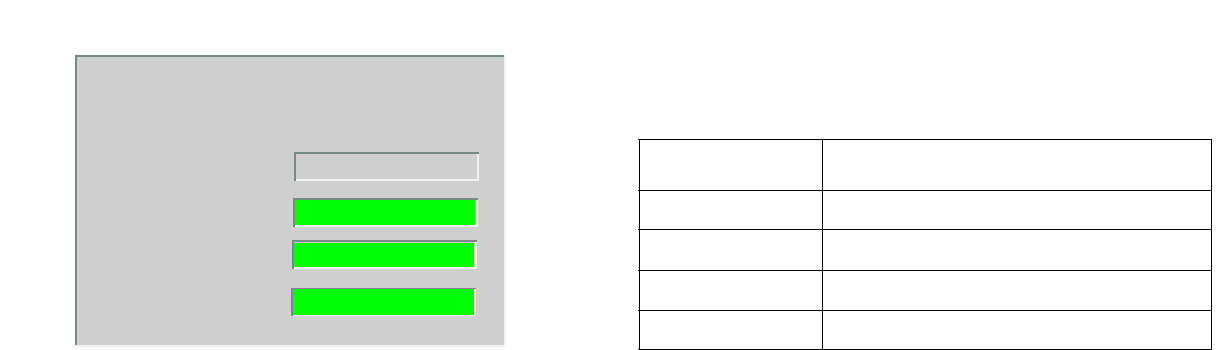
Device Views Chassis Device View
Spectrum Enterprise Manager Page29 SmartSwitch 6000
Chassis Information
This area of the Chassis Device view provides
information for the chassis power modules and
cooling fans. Figure 6 shows the Chassis
Information fields as displayed in the Chassis
Device view.
Figure 6: Chassis Information
Power Redundancy
Displays the source of power for the chassis.
“Redundant” indicates that power from the
secondary source is being used for the chassis.
“NON-Redundant” indicates that power from the
primary power source is being used.
PS #1 Status
Displays the current status of power supply one.
PS #2 Status
Displays the current status of power supply two.
Chassis Fans
Displays the operation state of the chassis fans.
Table 10 lists the possible states and color
indication for the power supplies and chassis
fans.
Table 10: Chassis Information Status
Definitions
Chassis Information
Power
Redundancy
PS #1 Status:
PS #2 Status:
Chassis Fans:
Redundant
Normal
Normal
Normal
Color Definition
Green Normal
Gray Not installed
Red Not operational
Blue Unknown


















