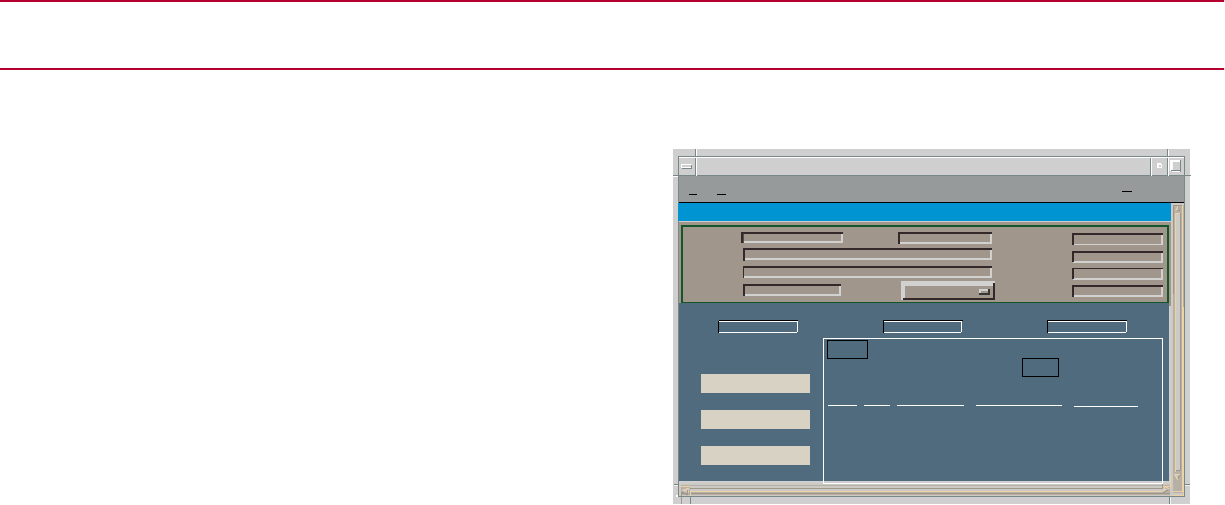
Configuration Views
Spectrum Enterprise Manager Page47 SmartSwitch 6000
Configuration Views
This section describes the various Configuration views and subviews available for models of SmartSwitch 6000
devices in SPECTRUM.
Configuration views (Figure 15) allow you to view
and modify current setting for the modeled device
and its interfaces, ports, and applications. The
following Configuration views are available for
models of the SmartSwitch 6000:
• Device Configuration View (page 47)
• Port Configuration - CSIIfPort View (page 49)
• FddiMAC Device Configuration View (page 49)
(available with optional HSIM or FEPIM)
• ATM Client Configuration View (page 52)
(available with optional HSIM or FEPIM)
• Fast Ethernet Configuration View (page 54)
• Repeater Configuration View (page 56)
• Ethernet Based Configuration (page 58)
(available with GPIM models)
Figure 15: Device Configuration View
Device Configuration View
Access: From the Icon Subviews menu the
SmartSwitch 6000 Device icon, select Configuration.
*
F
ile View
H
elp
IP Address of type 6E132_25 of Landscape VNMHost: Primary
Model
Contact
Description
Location
Net Addr
Prime-App
Sys Up Time
Manufacturer
Device Type
Serial Number
Device Name Contact Status No. Interfaces
Device Configuration View
Index Ty pe Phy Address Max Frame Size
Oper Status
Interface Configuration Table
Number of Interfaces
Print
Component Table
DownLoad Application
Tr a p Ta bl e


















