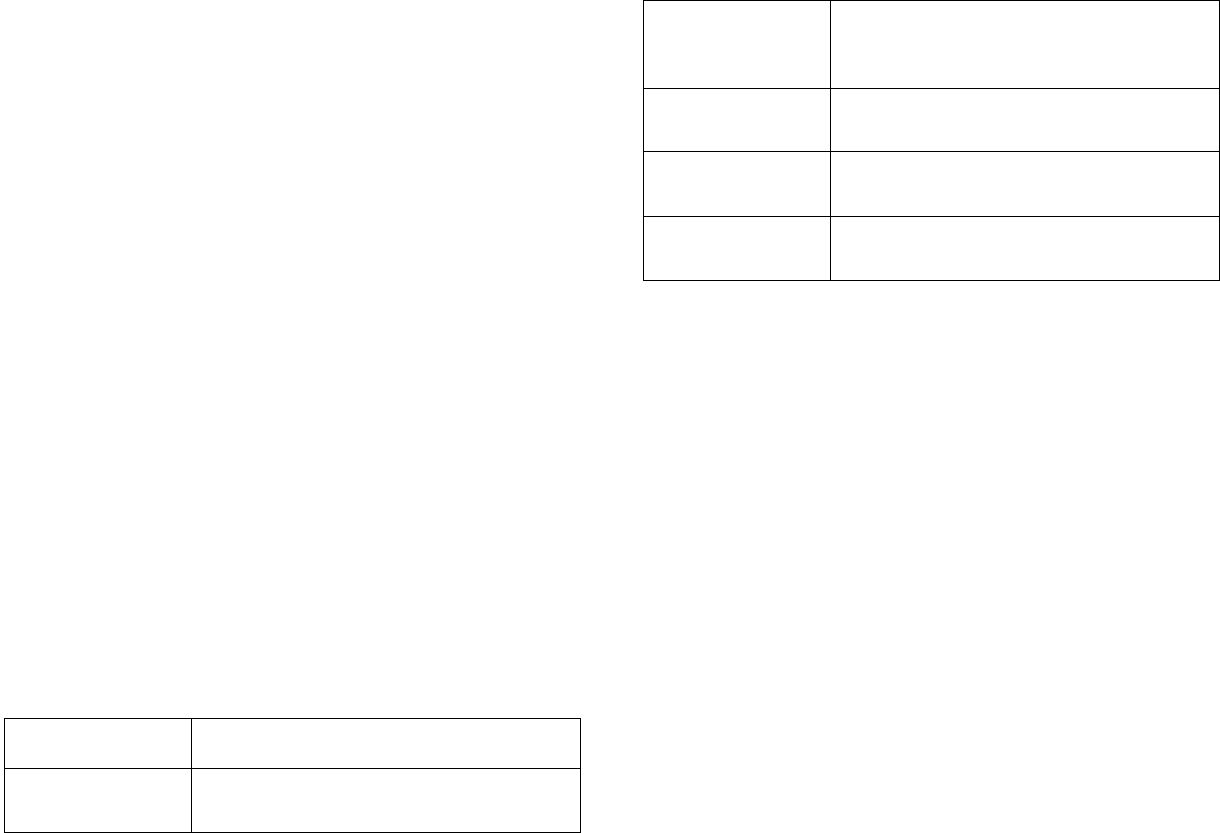
Applications View ATM Client Application
Spectrum Enterprise Manager Page41 SmartSwitch 6000
Configuration view carries the Interface, Port
Group, and Port information over from this table.
Interface
The interface number of the port for which this
Fast Ethernet information pertains.
Port Group
The port group number for which this Fast
Ethernet information pertains.
Port
The physical port number for which this Fast
Ethernet information pertains.
Operational Mode
The current operational mode of this port. FDDI
MAC Application
This section describes the FDDI MAC (FddiMAC)
Application, which is available for modules having
the optional HSIM installed.
Table 17 lists the application-specific subviews
available from the Icon Subviews menu for the
FDDI MAC application.
Table 17: FDDI MAC Icon Subviews
ATM Client Application
This application is used to monitor and control
ATM channels via the ATM Client Application VCL
Table described below. Table 18 lists the
application-specific subviews available for the
application.
Menu Selection Description
DevTop Opens the Device Topology view
described in SPECTRUM Views.
Station List Opens the FDDI Station List view
described in Miscellaneous
Applications.
Acknowledge Allows you to acknowledge an alarm
condition.
Configuration Opens the Device Configuration View
(page 47).
Model
Information
Opens the Model Information view
described in SPECTRUM Views.


















