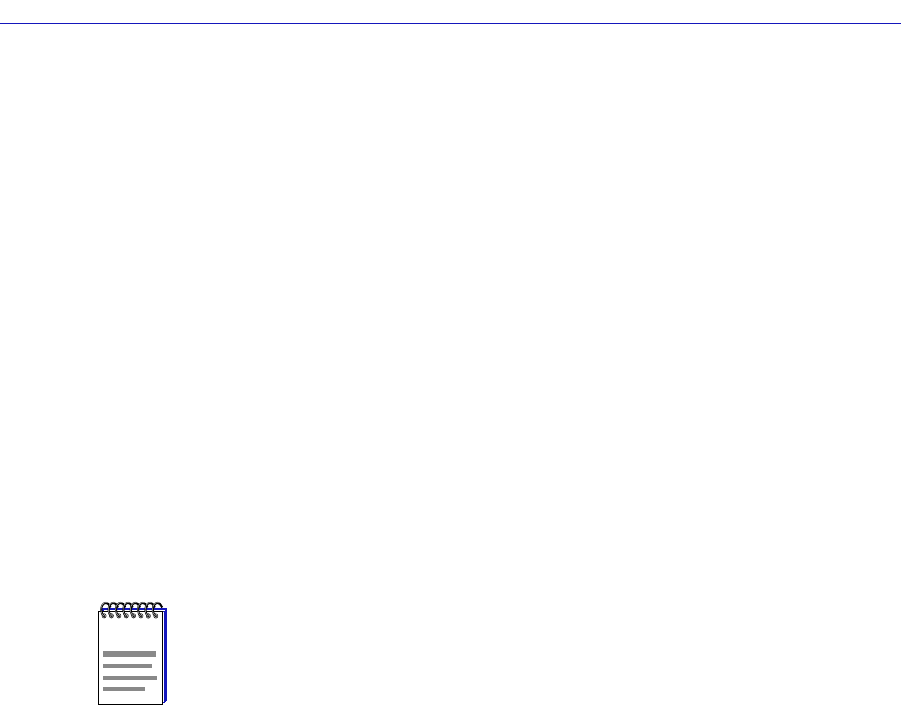
WAN Applications
4-4 Viewing WAN Interface Status
The Sync Port ConÞguration window contains the following Þelds:
Type
Displays the type of connection used at the port. Click the associated button to
select RS422, RS232, V.35, and Other. You can change the type of connection
displayed in this window to match the conÞguration of your physical
synchronous port.
Inspeed
Displays the speed of input communications of the synchronous port. Click the
associated button to select 2.048 Mbps, 1.54 Mbps, 256 Kbps, 128 Kbps, 64 Kbps,
56 Kbps, 38.4 Kbps, 19.2 Kbps, 14.4 Kbps, and 9.6 Kbps. The selected inspeed
will appear in the button in bits per second (bps) format.
Outspeed
Displays the speed of output communications of the synchronous port. Click the
associated button to select: 2.048 Mbps, 1.54 Mbps, 256 Kbps, 128 Kbps, 64 Kbps,
56 Kbps, 38.4 Kbps, 19.2 Kbps, 14.4 Kbps, and 9.6 Kbps. The selected outspeed
will appear in the button in bits per second (bps) format.
Clock Source
Displays the source of the portÕs bit rate clock. The clock source will always be
External on a synchronous port.
State Change
The bottom half of this window displays the trafÞc for individual signals on your
synchronous port. The trafÞc signals are: CTS (Clear to Send), DSR (Data Set
Ready), RTS (Request to Send), and DTR (Data Terminal Ready). The red and
green indicators reßect whether the indicated signal is disabled (off) or enabled
(on), respectively. The State Change text box to the right of each of these Þelds
will display the number of times the signal has changed state from enabled to
disabled, or vice versa.
To modify the synchronous port parameters:
1. Click on the Type, Inspeed, or Outspeed command buttons.
2. From the Type, Inspeed, or Outspeed drop-down menus, select the new
parameter.
NOTE
The Inspeed and Outspeed are determined by the CSU/DSU attached to the synchronous
port. If you change the Inspeed or Outspeed displayed in this window, it will not have an
effect on the actual transmit or receive speed of the connection. If the communication
speeds do change, you should change the values in this window to reßect these changes.


















