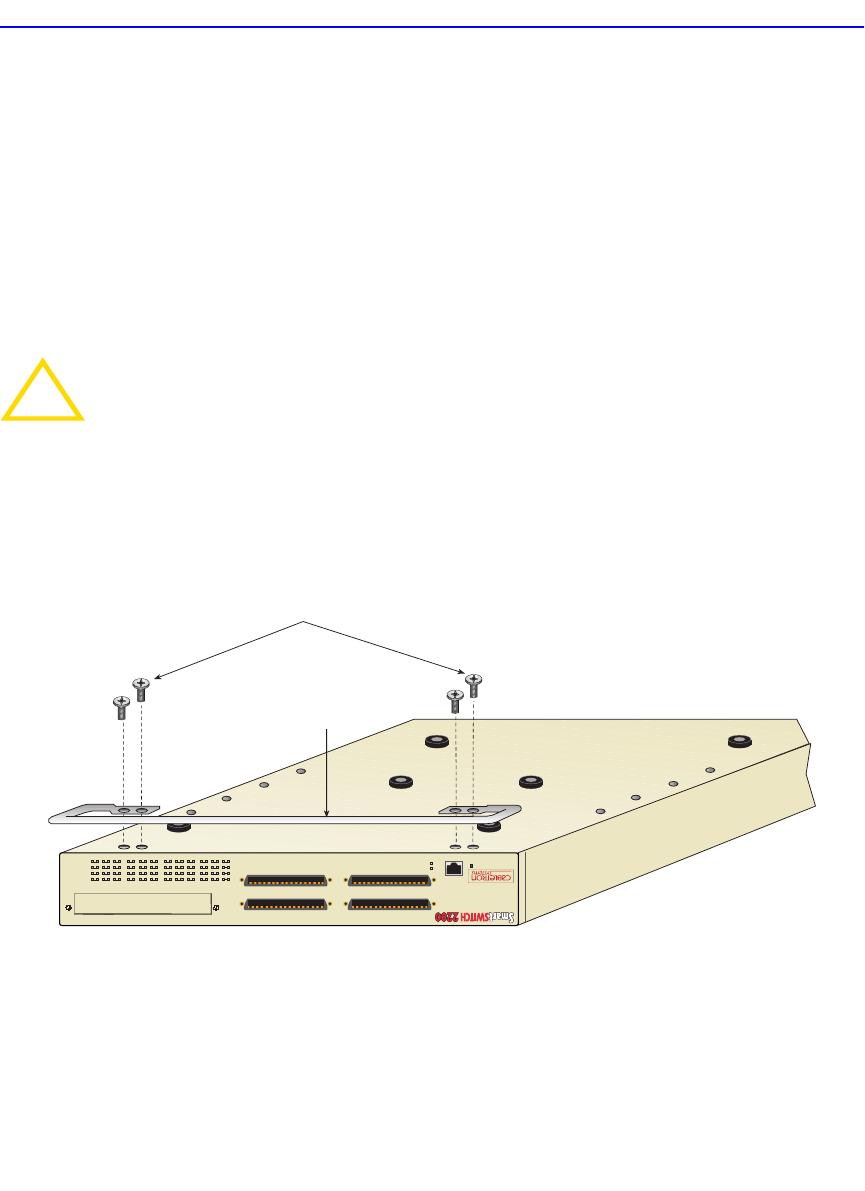
Installing the Device
Installation 3-5
Installation
Rack mounting the 2E253-49R involves the following:
• Attaching the strain-relief bracket
• Rack mounting the 2E253-49R (attaching the mounting brackets and fastening the device to the
rack)
Attaching the Strain-Relief Bracket
Attach the strain-relief bracket to the 2E253-49R as follows:
1. Locate the strain-relief bracket and four 8-32 x 5/16-inch pan-head screws in the rackmount kit.
2. Place the 2E253-49R upside down (as shown in Figure 3-2) on a clean flat surface. Then attach
the strain-relief bracket to the bottom of the 2E253-49R using the four 8-32 x 5/16-inch
pan-head screws.
Figure 3-2 Attaching the Strain-Relief Bracket
!
CAUTION
Do not attempt to attach the strain-relief bracket with screws other than the 8-32 x
5/16-inch screws included with the 2E253-49R. Use of longer screws may damage the
unit.
Strain-Relief
Bracket
Strain-Relief
Bracket Screws
2600-03
2E253-49R
COM
RESET
37482536
132412 1
PWR
CPU
13
14
15
16
17
18
19
20
21
22
23
24
25
26
27
28
29
30
31
32
33
34
35
36
37
38
39
40
41
42
43
44
45
46
47
48
1
2
3
4
59
6
7
8
10
11
12
ETHERNET WORKGROUP SWITCH


















