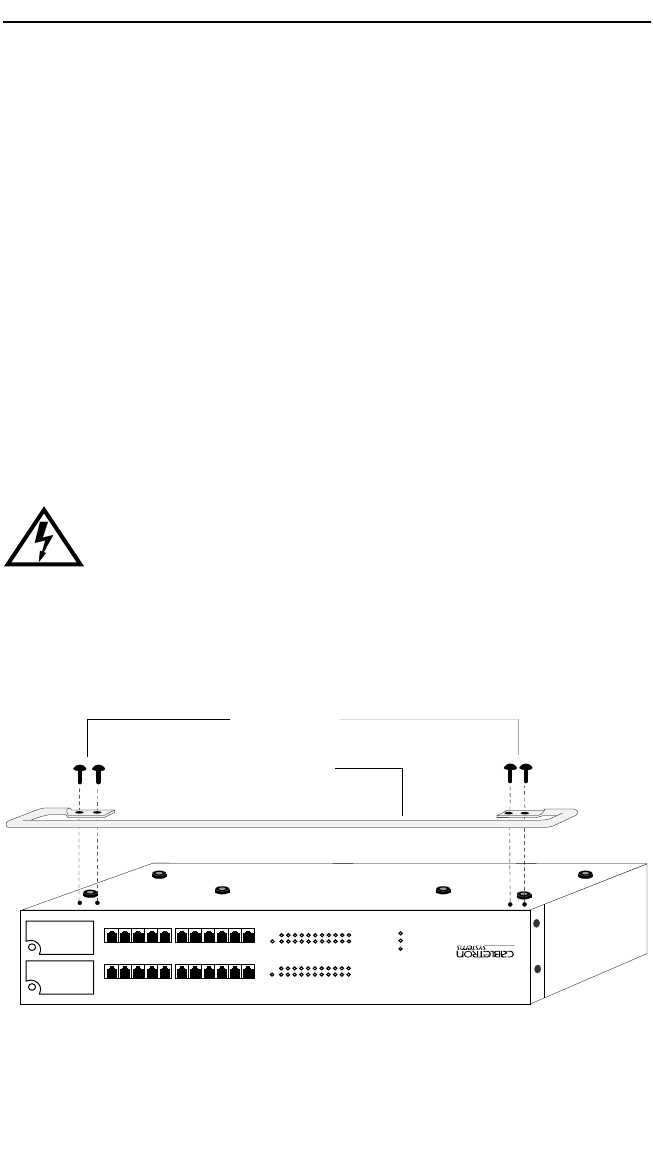
Rackmount Installation
SEH100TX User’s Guide 4-3
4.3 RACKMOUNT INSTALLATION
To install the SEH in a 19-inch rack, Cabletron Systems provides an
accessory kit with the SEH that includes rack mounting brackets,
mounting screws, and a strain-relief bracket for cable management.
Rack mounting the SEH involves the following:
• Attaching the strain-relief bracket
• Rack mounting the SEH
• Stacking the SEH when applicable
Attaching the Strain-Relief Bracket
Attach the strain-relief bracket to the front of the SEH as follows:
1. Locate the strain-relief bracket and four 8-32 x 3/8-inch pan-head
screws from the rackmount kit.
2. Attach the strain-relief bracket to the bottom of the SEH (Figure 4-2).
Figure 4-2 Attaching the Strain-Relief Bracket
Do NOT attempt to attach the strain-relief bracket with screws
other than the 8-32 x 3/8-inch screws included with the SEH.
Use of longer screws may damage the unit or cause
electrical shock.
Strain-Relief Bracket
Screws (4)
1510_12
PWR
MGMT
CLN
HubSTACK
100BASE-TX HUB
WITH
LANVIEW®
SEH
100TX-
22
22X 21X 20X 19X 18X 17X
11X 10X 9X 8X 7X 6X
16X 15X 14X 13X 12X
5X 4X 3X 2X 1X
E
1
E
2
RCV
LNK
RCV
LNK
22 21 20 19 18 17 16 15 14 13 12
11 10 9 8 7 6 5 4 3 2 1
EPIM
1
EPIM
2


















