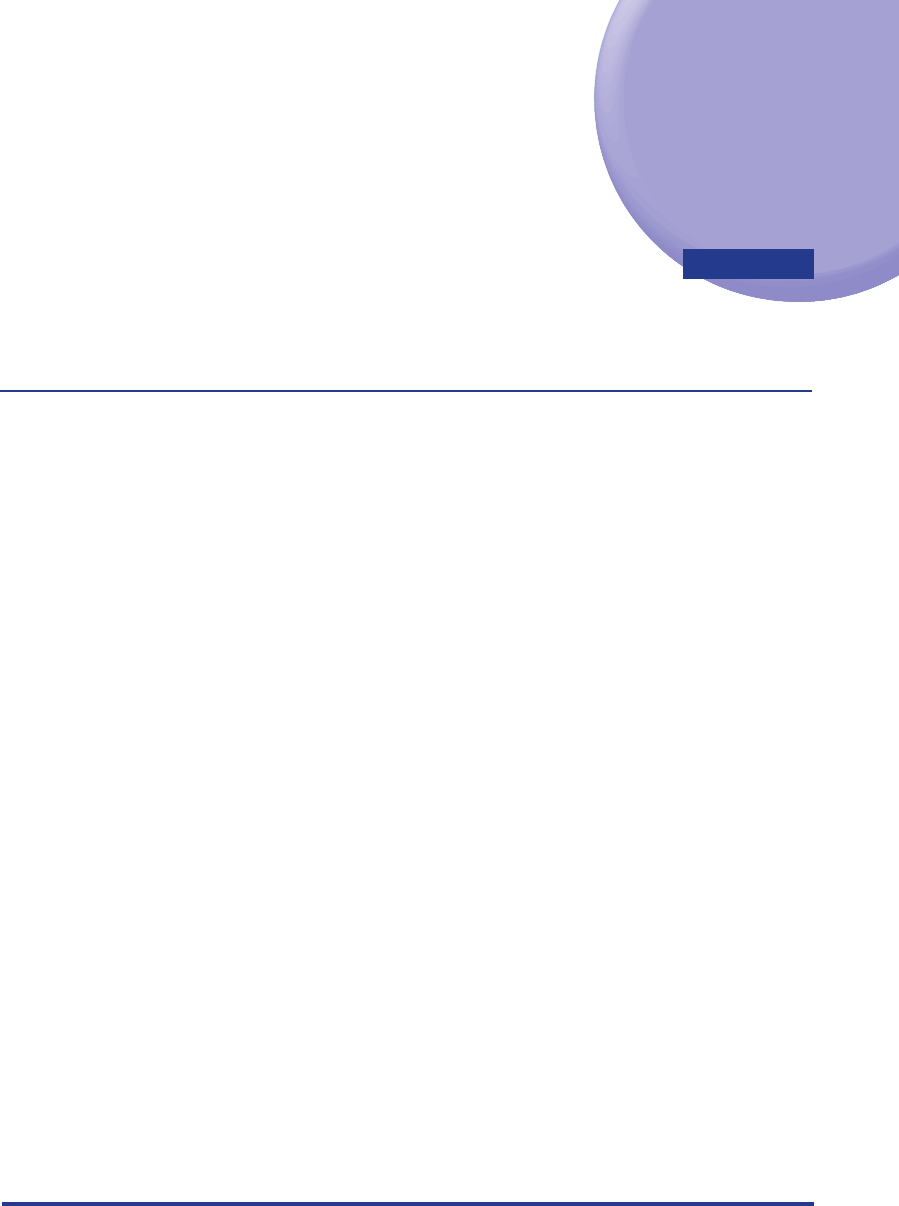
3-1
3
$)"15&3
Job Management
Print Services Client enables you to manage jobs stored in Canon Business Imaging Online from the
touch panel display of a Canon device.
This chapter provides instructions on managing jobs with Print Services Client.
----
Logging In and Logging Out .......................................................................................................3-2
Logging In .................................................................................................................................................................3-2
Logging Out ..............................................................................................................................................................3-3
How the Main Menu Screen Is Organized ..........................................................................................................3-4
Stored Job Management .............................................................................................................3-8
Displaying a List of Stored Jobs ............................................................................................................................3-8
Displaying Stored Job Details .............................................................................................................................3-10
Displaying Stored Job Status ..............................................................................................................................3-12
Printing a Stored Job ............................................................................................................................................3-13
Changing Print Settings and Printing ...............................................................................................................3-15
Canceling Printing .................................................................................................................................................3-18
Deleting a Stored Job ...........................................................................................................................................3-19


















