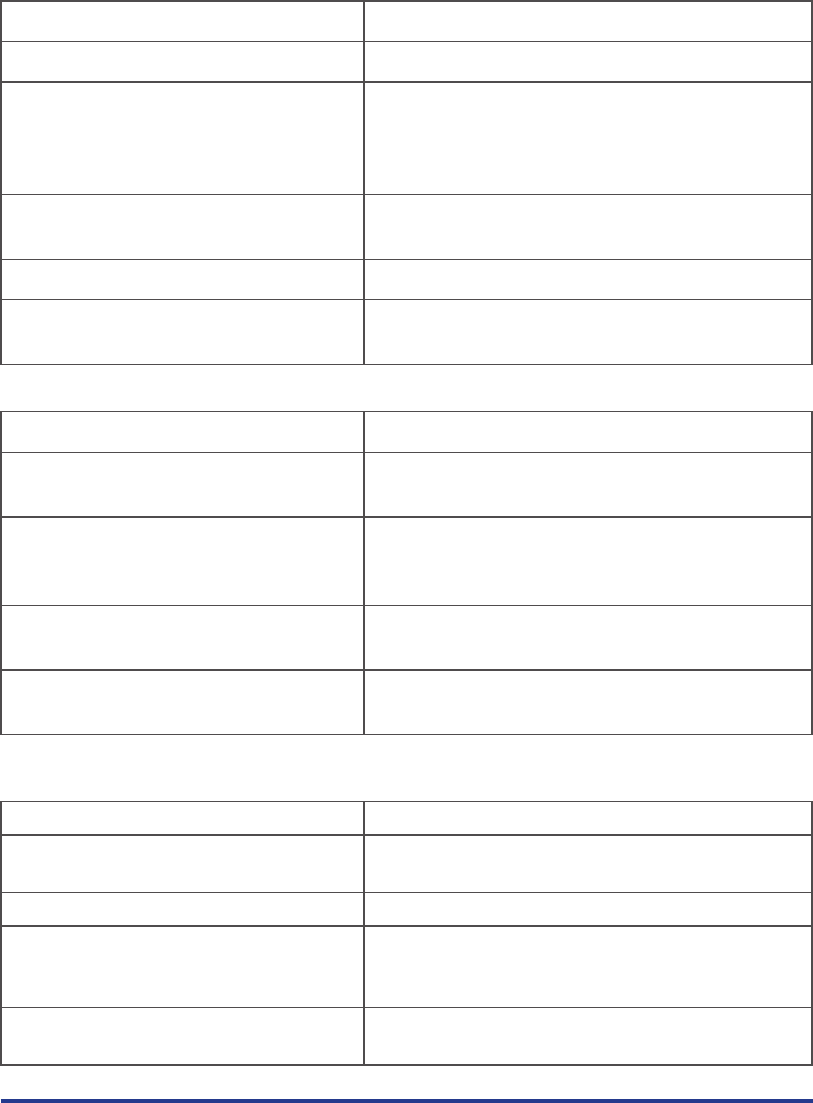
List of Error Messages
5-6
Settings File Upload Screen
Error Message Remedy
Specify the file to upload. Enter the file path in one or more file path entry fields.
An error occurred while uploading the
specified file.
Upload the file again.
Restart Print Services Client.
If the problem cannot be resolved, reinstallation of
Print Services Client.
•
•
The extension is incorrect. Enter a file with the correct extension in the file path
entry field.
The specified file is not found.
Enter an existing file in the file path entry field.
The version of the file is incorrect. Enter a file with the correct version in the file path
entry field.
Change Password Screen
Error Message Remedy
[User Name] or [Current Password] is
incorrect.
Enter the correct user name and password.
Characters that cannot be used have been
entered for [New Password]. Enter the
password again.
Enter a new password using only characters valid for a
password.
Set [New Password] with 8 to 32 characters. Enter the new password in 8 to 32 alphanumeric
characters.
[New Password] and [Confirm] do not
match. Enter the password again.
Enter the same password in [Confirm] as entered for
[New Password].
Error Screen
Error Message Remedy
You are not logged in or were logged out
due to a session time-out. Log in again.
Log in again.
The specified URL is incorrect. Specify the correct URL.
Could not upload because an error
occurred.
Try to perform the operation again.
Perform the operation again.
A system error occurred. Restart Print Services Client. If the error persists,
uninstall Print Services Client, and then reinstall it.


















