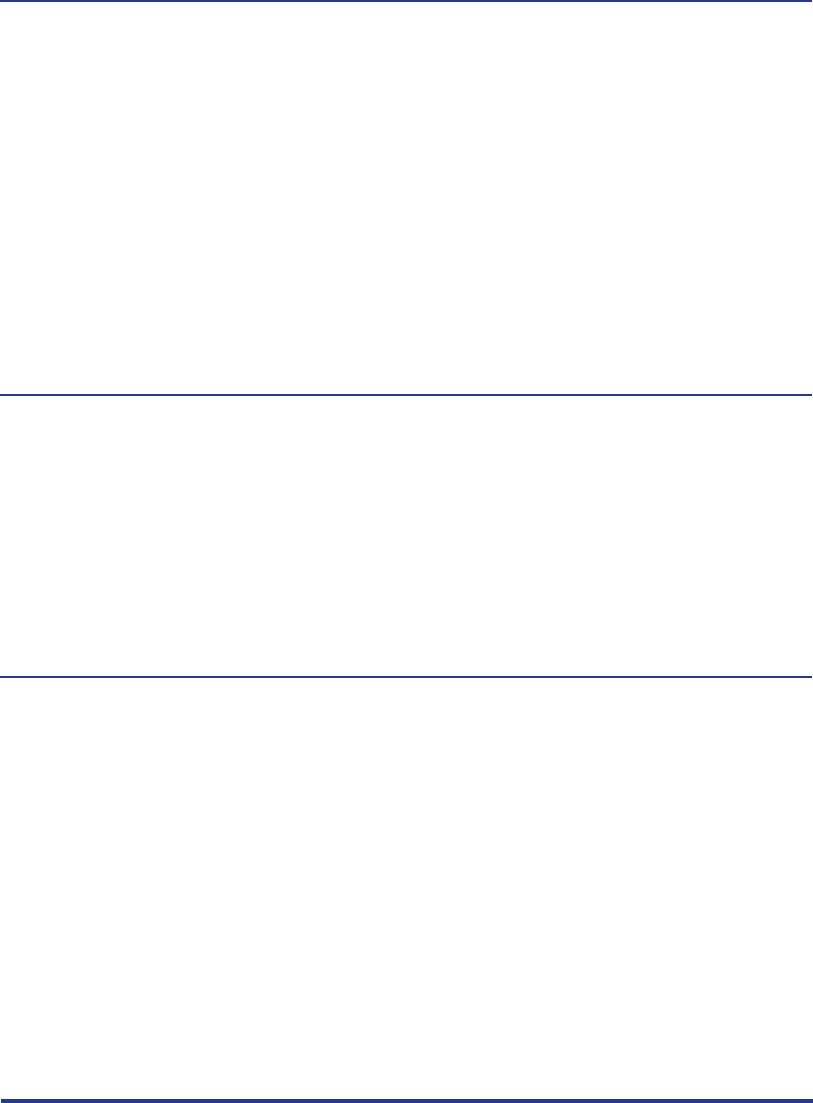
iv
Chapter 3 Job Management
Logging In and Logging Out ......................................................................................3-2
Logging In ...........................................................................................................................................3-2
Logging Out ........................................................................................................................................3-3
How the Main Menu Screen Is Organized .....................................................................................3-4
Stored Job Management ............................................................................................3-8
Displaying a List of Stored Jobs ......................................................................................................3-8
Displaying Stored Job Details .......................................................................................................3-10
Displaying Stored Job Status .........................................................................................................3-12
Printing a Stored Job .......................................................................................................................3-13
Changing Print Settings and Printing ..........................................................................................3-15
Canceling Printing ...........................................................................................................................3-18
Deleting a Stored Job ......................................................................................................................3-19
Chapter 4 Change Settings Function
Changing the Settings ...............................................................................................4-2
Logging In to the Management Console ......................................................................................4-2
Downloading the Settings File ........................................................................................................4-4
Uploading the Settings File .............................................................................................................4-5
Changing the Settings ......................................................................................................................4-6
Logging Out from the Management Console ............................................................................4-10
Changing the Management Console Password ........................................................................4-11
Changing the Display Language for Management Console ...................................................4-12
Chapter 5 Appendix
List of Error Messages ................................................................................................5-2
Print Services Client Operations .....................................................................................................5-2
Management Console Error Messages ..........................................................................................5-4
PullPrint Service Provider Error Messages ....................................................................................5-7
Limitations ..................................................................................................................5-8
Login .....................................................................................................................................................5-8
Event Notification when Operating the Touch Panel Display ..................................................5-8
Canon Business Imaging Online Access Time-Out .....................................................................5-8
Displayed Characters ........................................................................................................................5-8
Displays ................................................................................................................................................5-8
AMS (Access Management System) Compatibility .....................................................................5-9
MEAP Resource Use ..................................................................................................5-10


















