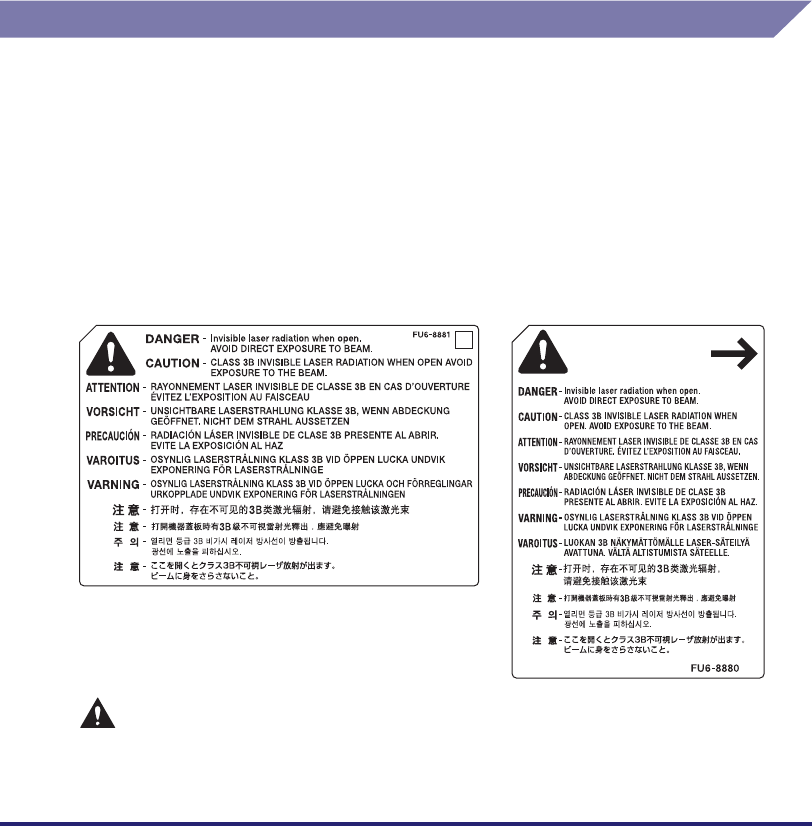
xv
Do not make any changes or modifications to the equipment unless otherwise
specified in this manual. If you make such changes or modifications, you could be
required to stop operation of the equipment.
If your equipment malfunctions, please contact your local authorized Canon dealer
from whom you purchased the equipment (if under warranty), or with whom you
have a servicing contact. If you are not sure who to contact, and have both
purchased and are using the equipment in the U.S.A., please refer to the
“SUPPORT” page on Canon U.S.A.’s Web site (http://www.usa.canon.com).
Canon U.S.A., Inc.
One Canon Plaza, Lake Success, NY 11042, U.S.A.
TEL No. (516) 328-5600
Laser Safety
This product is certificated as a Class 1 laser product under IEC60825-1:2007 and
EN60825-1:2007. This means that the product does not produce hazardous laser
radiation.
Since radiation emitted inside the product is completely confined within protective
housings and external covers, the laser beam cannot escape from the machine
during any phase of user operation. Do not remove protective housings or external
covers, except as directed by the equipment’s manual.
The labels shown below are attached to the laser scanner unit inside the machine
and next to the toner cartridge behind the front cover.
CAUTION
Use of controls, adjustments, or performance of procedures other than those
specified in this manual may result in hazardous radiation exposure.


















