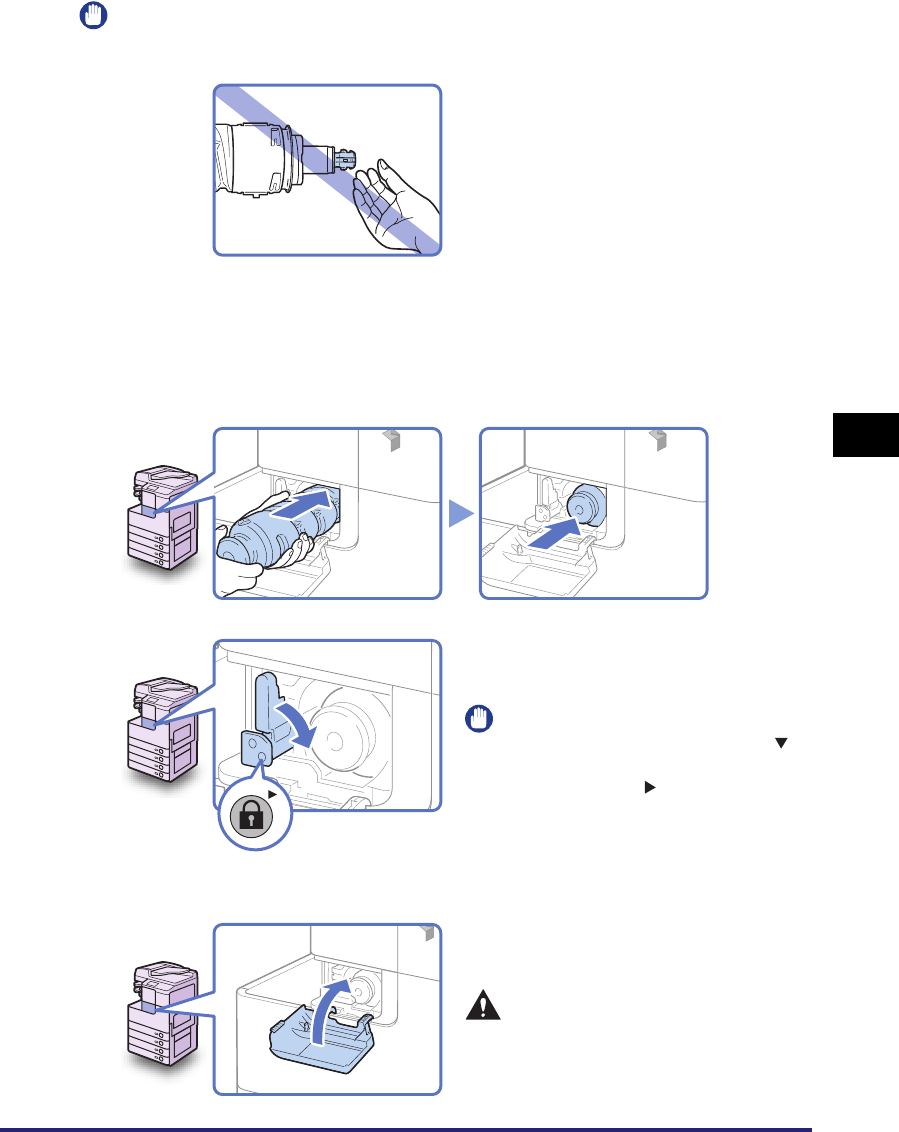
Replacing the Toner
5-11
Routine Maintenance
5
IMPORTANT
Do not touch the opening of the toner cartridge or subject it to shock by hitting it. Doing
so may cause the toner to leak out of the cartridge.
5
Insert the new toner cartridge in the toner supply port as far as it
will go.
Support the new toner cartridge with one hand from underneath while pushing it into
the machine with the other hand.
6
Return the locking lever to its
original position.
IMPORTANT
• Make sure that the down arrow ( )
on the locking lever is aligned with
the right arrow ( ) of the Lock icon
position.
• Use only toner cartridges intended
for use with the machine.
(See “Consumables,” on p. 5-17.)
7
Close the toner replacement
cover.
CAUTION
When closing the cover, be careful
not to get your fingers caught, as
this may result in personal injury.
Lock icon


















