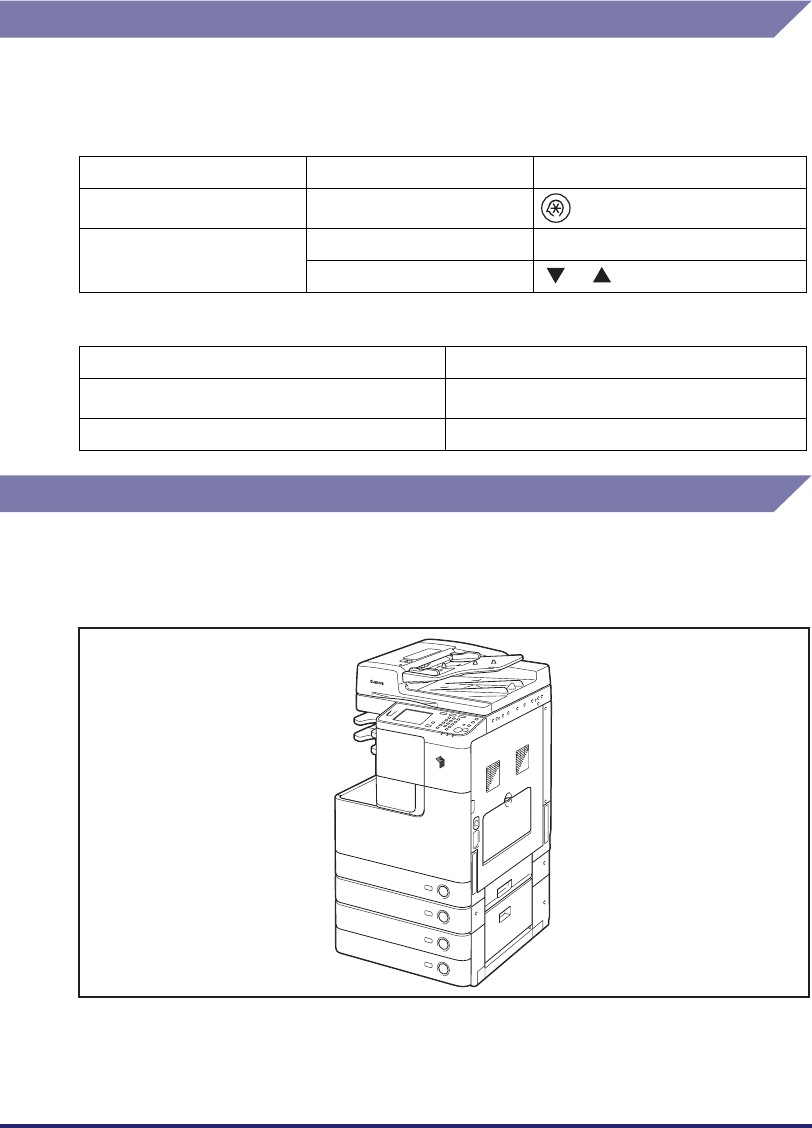
ix
Keys and Buttons Used in This Manual
The following table provides a few examples of how keys to be pressed are
expressed in this manual:
•Control Panel keys
•Buttons and Other Objects on Computer Operation Screens
Illustrations Used in This Manual
Illustrations used in this manual are those displayed when the imageRUNNER
2545i has the following optional equipment attached to it: the Inner Finisher-B1,
Inner Finisher Additional Tray-B1, and CST. Feeding Unit-AE1.
Keys Example
Control Panel Key icon + (Key Name) (Additional Functions)
Touch Panel Display
[Key Name] [OK], [Cancel], etc.
[Key Icon] [ ], [ ], etc.
Buttons and Other Objects Example
[Button Name] [OK]
[UI Name] + menu, dialog box, etc. [File] menu, [Print] dialog box, etc.


















