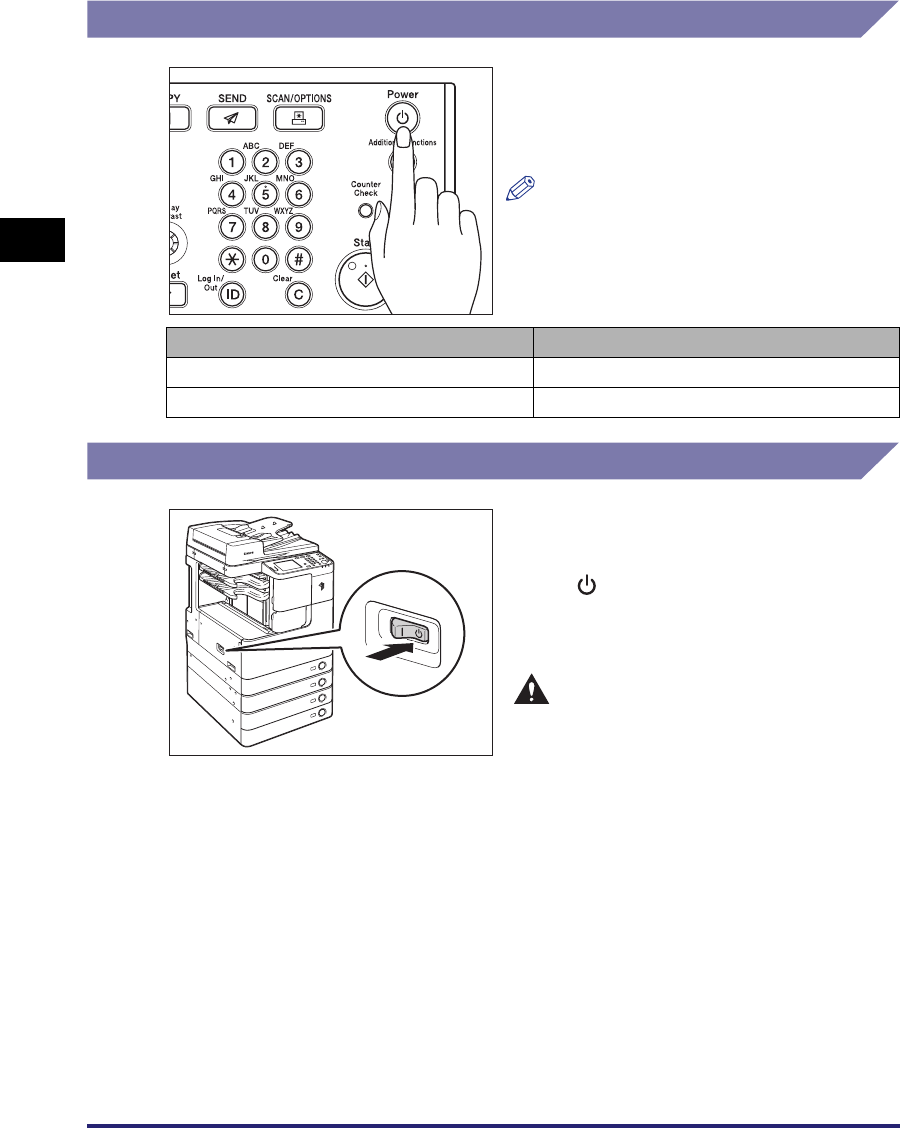
Main Power and Control Panel Power
2-4
Before You Start Using the Machine
2
Using the Control Panel Power Switch (Sleep Mode)
Turning OFF the Main Power
To turn the control panel ON or OFF, press
the control panel power switch. When the
control panel is turned OFF, the machine is
in the Sleep mode.
NOTE
• The machine will not enter the Sleep mode
when it is in operation.
• The machine can receive, forward, or print
documents when it is in the Sleep mode.
Control Panel Power Switch Machine Status
ON Ready
OFF Sleep mode
To safely turn OFF the machine’s main
power, press the main power switch
(located on the left side of the machine)
to the “ ” side.
The main power indicator on the control
panel is turned OFF.
WARNING
Do not unplug the power cord
before turning OFF the main power.
Doing so may result in electrical
shock, damage the machine, or
destroy the stored data.


















