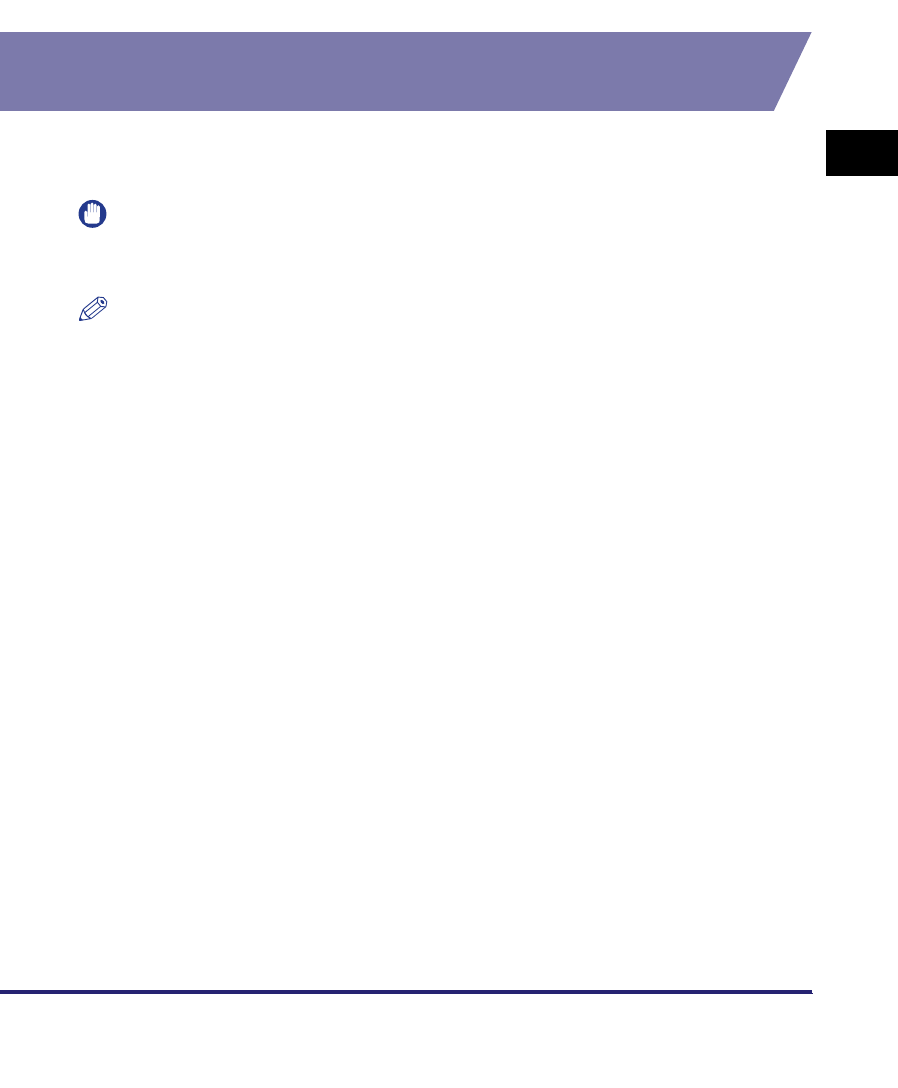
Installing a Certificate File
3-47
3
Customizing Settings
4
Enter the path for the key pair and CA certificate file to install
➞ click [Start Installation].
The maximum number of characters that you can enter for the file name is eight,
excluding the file path and file extension '.cer'. Specify the name of the file to
install so that it will not exceed eight characters.
Installing/Checking/Erasing a User Signature Certificate
and Key Pair
This function installs/checks/erases a user certificate and key pair contained in a
digital signature file.
IMPORTANT
This function is available only if the optional Digital User Signature PDF Kit is activated
and you log in to the machine using the SDL or SSO login service.
NOTE
•
You can use a digital signature file with the following properties:
- File format: PKCS#12
- File extension: '.pfx' or '.p12'
•
You can use a user certificate with the following properties:
- Format: X.509 version 3
- Key length: 1024 bits/2048 bits
- Encryption algorithm: RSA


















