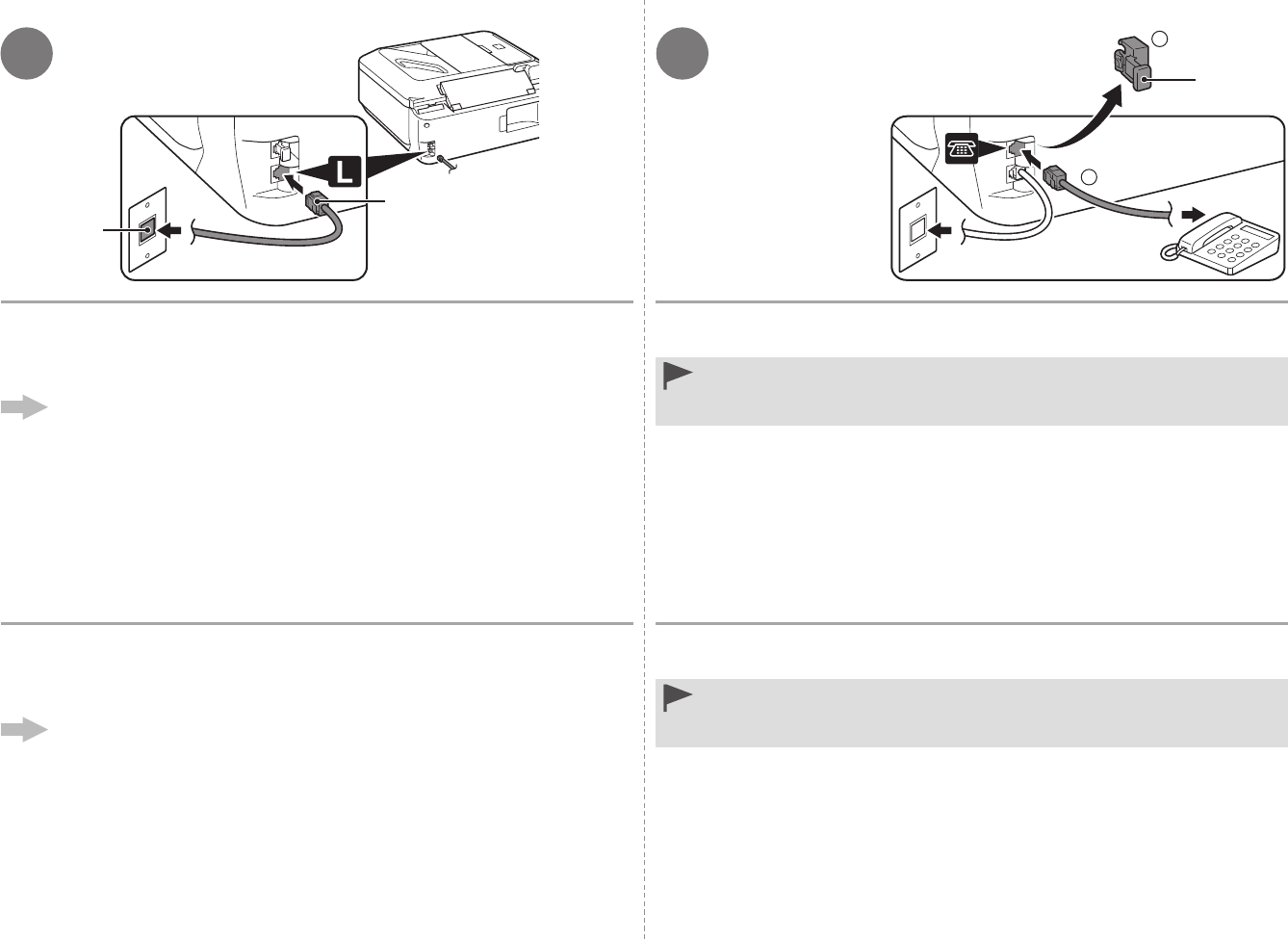
21
2
1
C
A
B
10
Conecte un extremo del cable de teléfono suministrado (A) al conector inferior con
la etiqueta "L" del equipo y conecte el otro extremo a la clavija de línea telefónica
de la pared (B).
Si utiliza el equipo como fax exclusivamente:
Vaya a “4 Encendido del equipo” en la página 11.
Sólo al conectar
un te
léfono:
Retire la tapa (C) (1) y, a continuación, conecte un teléfono mediante el cable de
línea telefónica (2).
No conecte el equipo y el teléfono en paralelo a la misma línea telefónica mediante un
adaptador de distribución. De lo contrario, puede que el equipo no funcione correctamente.
•
Connect one end of supplied telephone line cable (A) to the lower connector labeled
"L" on the machine, and then connect the other end to the telephone jack on the
wal
l (B).
Remove the Cap (C) (1), then connect a telephone with the telephone line cable (2).
When using as a fax only:
Go to "4 Turn the Power On" on page 11.
Only when connecting
a t
el
ephone:
Do not connect the machine and a telephone in parallel to the same telephone line using
a distribution adapter. The machine may not operate properly.
•


















