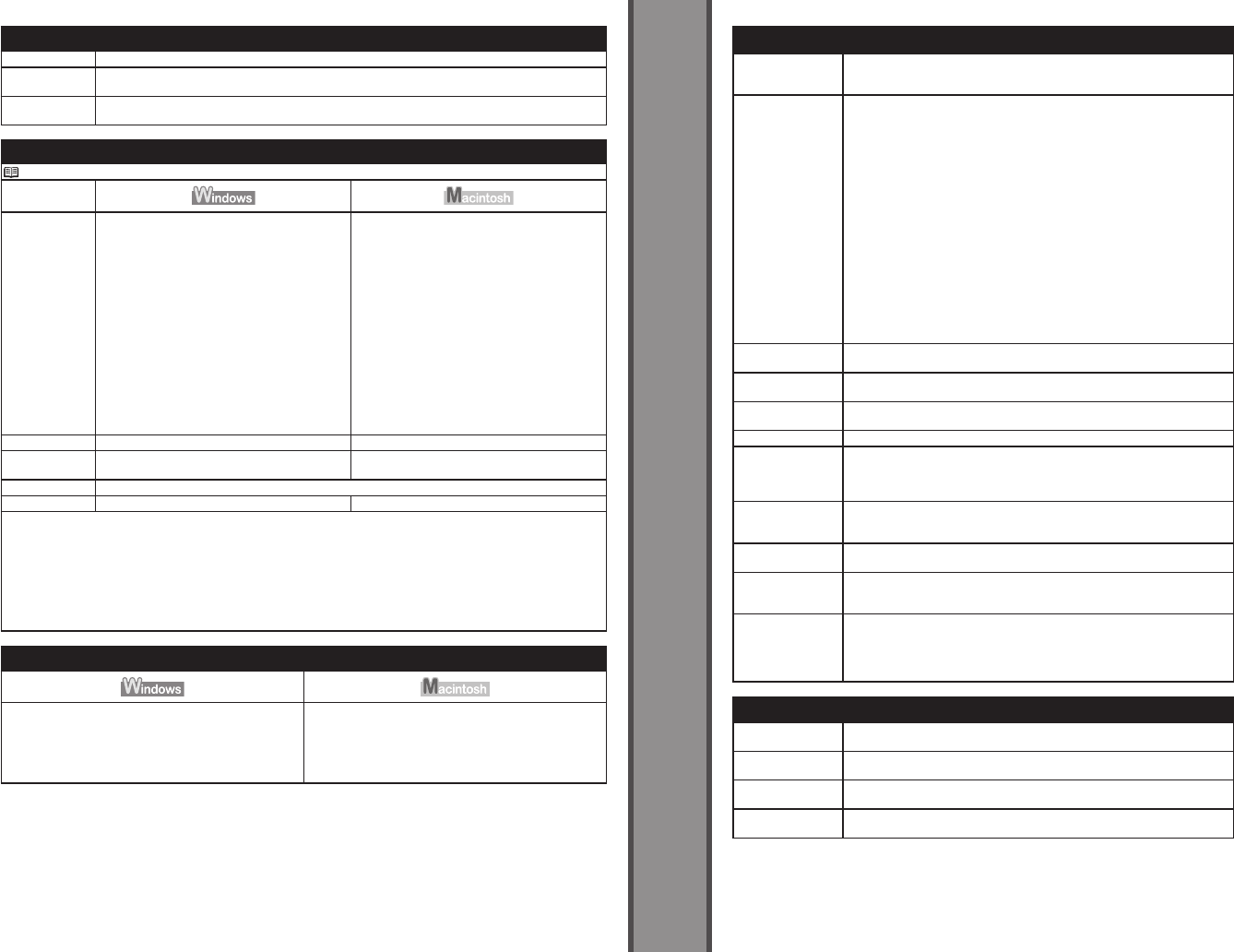
94
Especicaciones generales
Resolución de
impresión (ppp)
4800* (horizontal) x 1200 (vertical)
* Las gotas de tinta se pueden colocar con una separación de 1/4800
de pulgada como mínimo.
Interfaz Puerto USB:
Hi-Speed USB *1
puerto de impresión directa:
PictBridge
Bluetooth v2.0 (opcional) *2 *3 *4
Unidad ash USB
Puerto LAN:
Wireless LAN: IEEE802.11b/IEEE802.11g *5
*1 Se necesita un ordenador compatible con el estándar Hi-Speed USB.
Puesto que la interfaz Hi-Speed USB es totalmente compatible con
USB 1.1, también se puede utilizar con USB 1.1.
*2 Máxima velocidad: 1,44 Mbps.
*3 Sólo JPEG/PNG.
*4 La conexión Bluetooth sólo sirve para imprimir.
*5 Conguración posible a través de Conguración fácil (Easy
setup),
WPS (Wi-Fi Protected Setup) o WCN (Windows Connect Now).
Ancho de impresión 8 pulg./203,2 mm
(para la impresión sin bordes: 8,5 pulg./216 mm)
Entorno de
funcionamiento
Temperatura: de 5 a 35 °C (41 a 95 °F)
Humedad: del 10 al 90% (humedad relativa sin condensación)
Entorno de
almacenamiento
Temperatura: de 0 a 40 °C (32 a 104 °F)
Humedad: del 5 al 95% (humedad relativa sin condensación)
Suministro eléctrico 100 a 240 V de CA, 50 a 60 Hz
Consumo Impresión (copia): 11 W aprox.
En espera (mínimo): 2,2 W* aprox.
Apagada: 0,8 W* aprox.
*
Conexión USB a PC
Dimensiones
externas
18,1 (An) x 16,4 (Pr) x 7,8 (Al) pulg. aprox.
458 (An) x 415 (Pr) x 198 (Al) mm aprox.
* Con el soporte del papel y la bandeja de salida del papel retraídos.
Peso 8,6 kg (19,0 lb) aprox.
* Con los cartuchos FINE (FINE Cartridges) instalados.
Cartucho FINE
(FINE Cartridge)
de Canon
Negro: 320 inyectores
Color: 384 x 3 inyectores
Capacidad del
ADF Tamaño A4 o Carta: 30 hojas máx. (papel de 20 lb/75 gsm),
hasta 0,16 pulg./4 mm de alto
Tamaño Legal: 5 hojas máx. (papel de 20 lb/75 gsm),
hasta 0,04 pulg./1 mm de alto
Otros tamaños: 1 hoja
Especicaciones de escaneado
Controlador
del escáner
TWAIN/WIA (para Windows 7/Windows Vista/Windows XP)
Tamaño máximo
de escaneado
A4/Carta, 8,5 x 1
1,7 pulg./216 x 297 mm (cristal de la platina)/
8,5 x 14 pulg./216 x 356 mm (AAD)
Resolución de
escaneado
Resolución óptica (horizontal x vertical) máx: 1200 ppp x 2400 ppp
Resolución interpolada máx: 19200 ppp x 19200 ppp
Gradación
(Entrada/Salida)
Gris: 16 bits/8 bits
Color: 48 bits/24 bits (RGB cada 16 bits/8 bits)
Especificaciones
Specications are subject to change without notice.
About Consumables
Consumables (ink tanks/FINE Cartridges) are available for 5 years after production has stopped.
Copy Specications
Multiple copy Max 99 pages
Intensity
adjustment
9 positions, Auto intensity (AE copy)
Reduction/
Enlargement
25%-400% (1% unit)
Minimum System Requirements
Conform to the operating system’s requirements when higher than those given here.
Operating System
Processor
RAM
Windows 7
1 GHz or faster 32-bit (x86) or 64-bit (x64) processor
1 GB (32-bit)/2 GB (64-bit)
Windows Vista, Vista SP1, Vista SP2
1 GHz processor
512 MB
Windows XP SP2, SP3
300 MHz processor
128 MB
Windows 2000 Professional SP4
300 MHz processor
128 MB
Mac OS X v.10.6
Intel processor
1 GB
Mac OS X v.10.5
Intel processor, PowerPC G5, PowerPC G4
(867 MHz or faster)
512 MB
Mac OS X v.10.4.11
Intel processor, PowerPC G5, PowerPC G4,
PowerPC G3
256 MB
Browser Internet Explorer 6 or later Safari
Hard Disk Space 650 MB
Note: For bundled software installation.
850 MB
Note: For bundled software installation.
CD-ROM Drive Required
Display SVGA 800 x 600 XGA 1024 x 768
Windows: Operation can only be guaranteed on a PC with Windows 7, Windows Vista, Windows XP
or Windows 2000
pre-installed.
Wi
ndows: Uninstall software bundled with the Canon inkjet printer before upgrading from Windows Vista to Windows 7,
then, install the bundled software again.
Some functions may not be available with Windows Media Center.
Macintosh: Hard Disk must be formatted as Mac OS Extended (Journaled) or Mac OS Extended.
Macintosh: After upgrading from Mac OS X v.10.5 or lower to Mac OS X v.10.6, install software bundled with the Canon
inkjet printer.
Internet Explorer 7 or later is required to install Easy-WebPrint EX.
•
•
•
•
•
•
Additional System Requirements for the On-Screen Manuals
Browser: Easy Guide Viewer
Note: Internet Explorer 6 or later must be installed.
The on-screen manual may not be displayed properly
depending on your operating system or Internet Explorer
version. We recommend that you keep your system up
to date with Windows Update.
Browser: Easy Guide Viewer
Note: The on-screen manual may not be displayed properly
depending on your operating system or Safari version.
We recommend that you keep your system up to date.


















