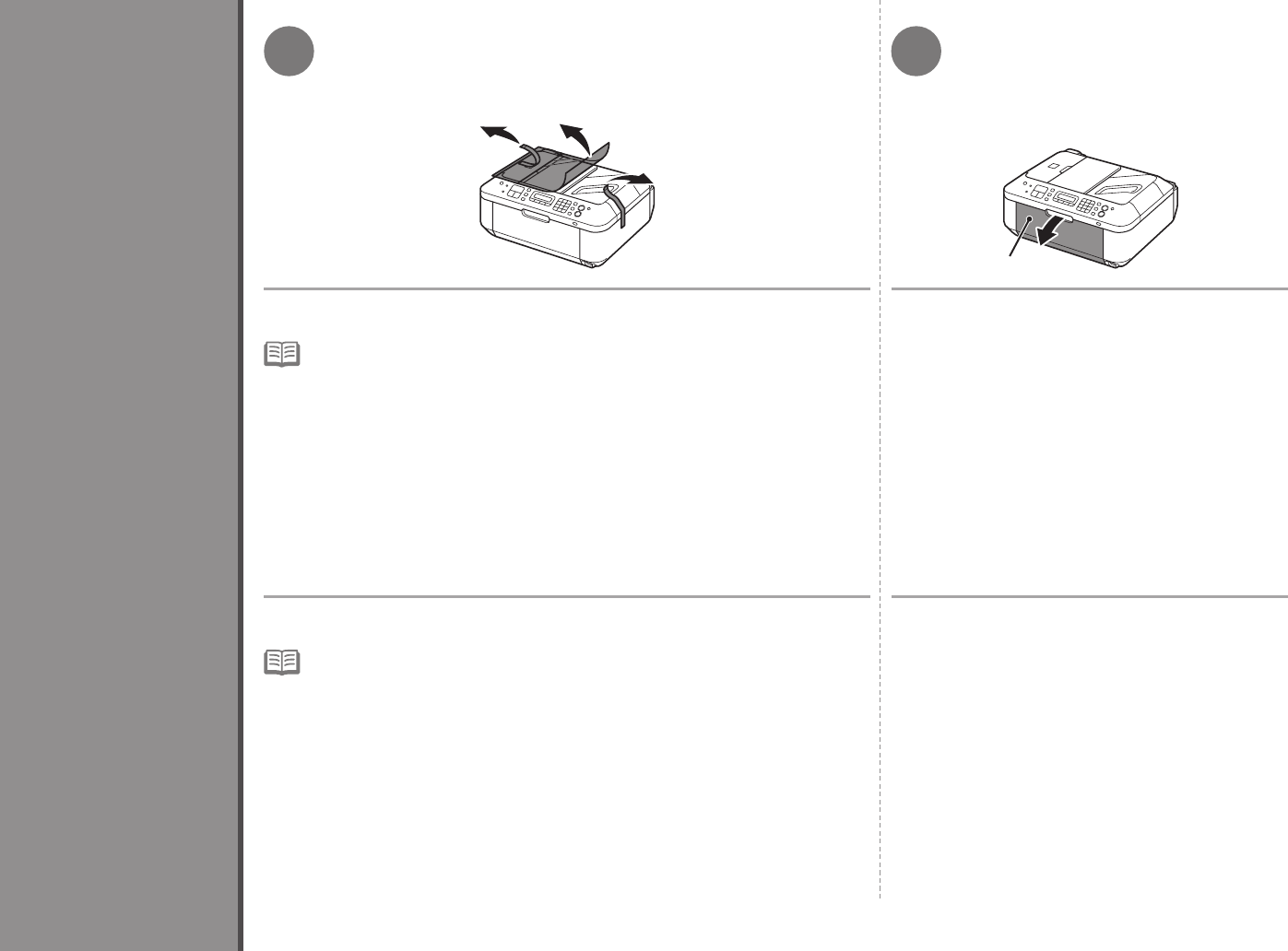
2
A
21
6
Retirada del material protector
Retire la cinta naranja y todos los materiales protectores del exterior del equipo.
La forma y la posición de la cinta y los materiales protectores pueden variar respecto a las reales.
•
Abra la bandeja de salida del papel (A).
Open the Paper Output Tray (A).
Remove all the protective materials and orange tape from the outside of the machine.
The tape and protective materials may differ in shape and position from what they actually are.•
Remove the Protective Material


















