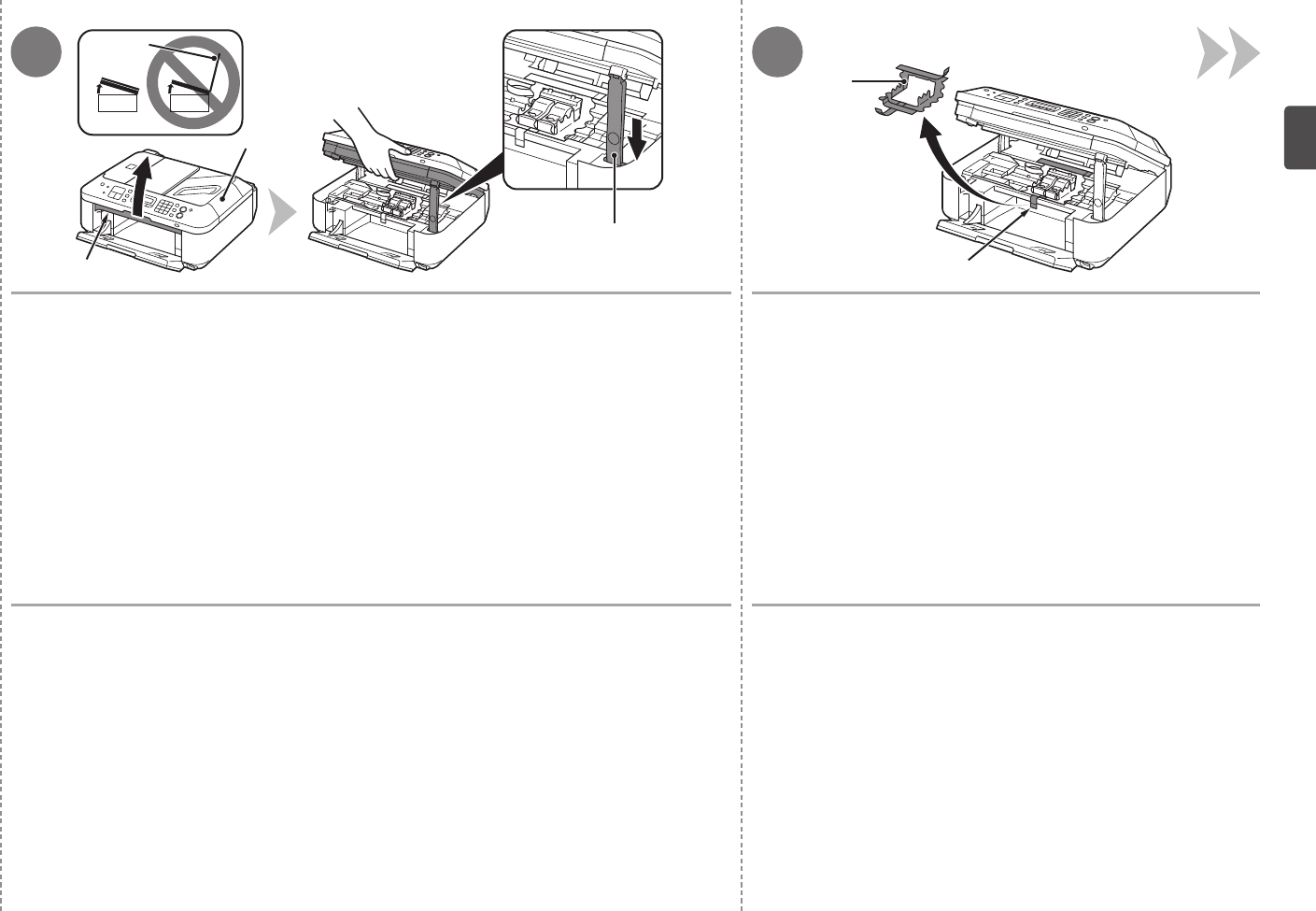
E
F
43
B
D
C
D
7
Levante la unidad de escaneado (cubierta) (B) y sujétela con el soporte de la unidad
de escaneado (C).
Cierre la cubierta de documentos (D) y levántela con la unidad de escaneado (cubierta).
Retire la cinta naranja (E) con cuidado.
El material protector (F) se retira junto con la cinta naranja.
Remove the orange tape (E) carefully.Lift the Scanning Unit (Cover) (B) and fix it with the Scanning Unit Support (C).
Close the Document Cover (D) and lift it with the Scanning Unit (Cover). The protective material (F) is removed along with the orange tape.


















