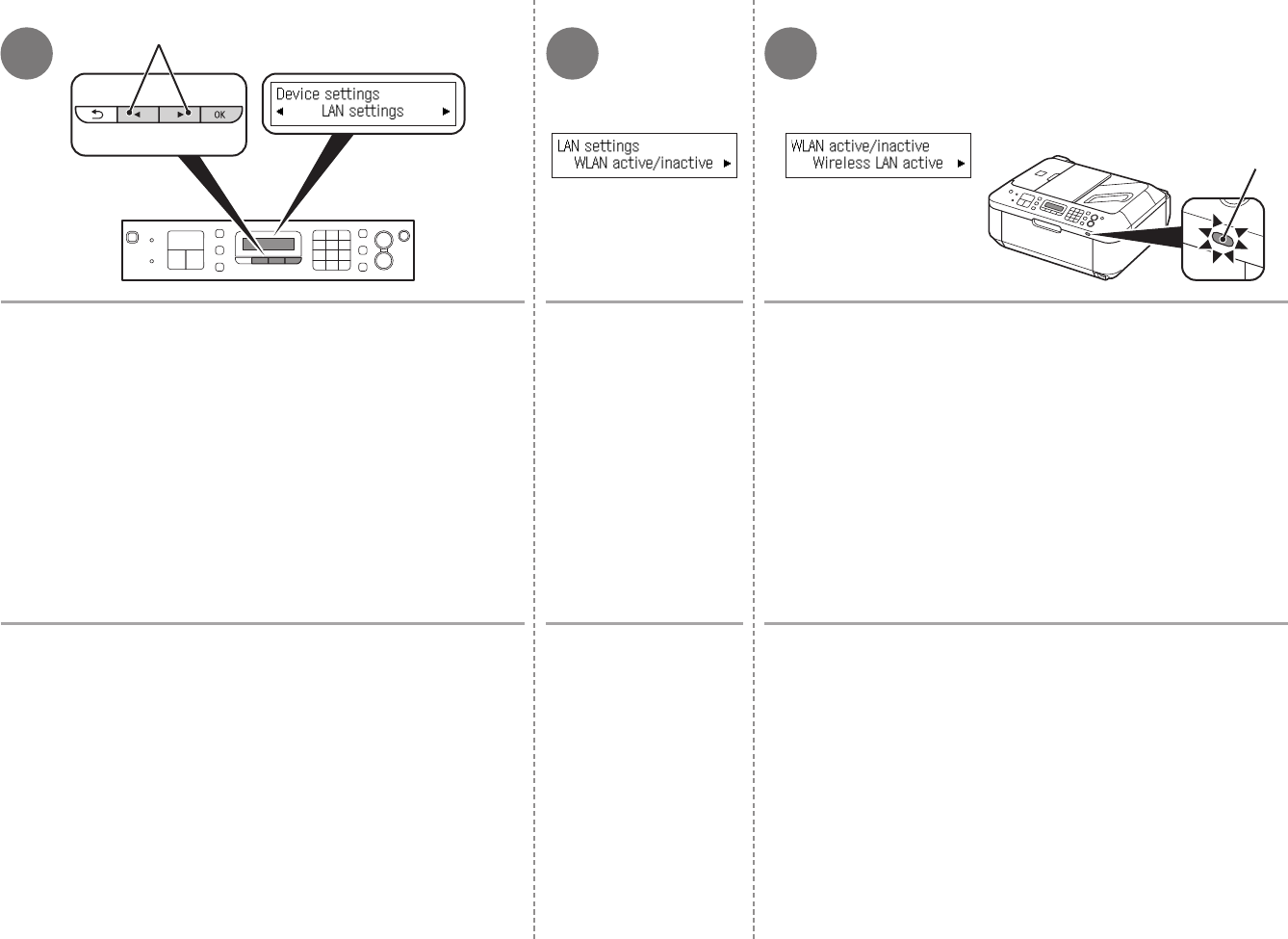
C
42 3
B
56
Seleccione LAN inal. activa (Wireless LAN active) y,
a continuación, pulse el botón OK.
Cuando se activa la conexión inalámbrica, la luz de Wi-Fi (C) es azul.
Se muestra la pantalla Configuración de LAN (LAN settings).
Utilice el botón [ o ] (B) para seleccionar Conguración de LAN
(LAN settings) y, a continuación, pulse el botón OK.
Aparece la pantalla Configuración de LAN (LAN settings).
Seleccione WLAN
activa/inactiva
(WLAN active/inactive)
y, a continuación, pulse
el botón OK.
Aparece la pantalla
WLAN activa/inactiva
(WLAN active/inactive)
.
Select Wireless LAN active, then press the OK button.
When wireless connection is enabled, the Wi-Fi lamp (C) lights blue.
The LAN settings screen is displayed.
Use the [ or ] button (B) to select LAN settings, then press the
OK button.
Select WLAN active/
inactive, then press
the O
K button.
The LAN settings screen is displayed.
The WLAN active/inactive
screen is displayed.


















