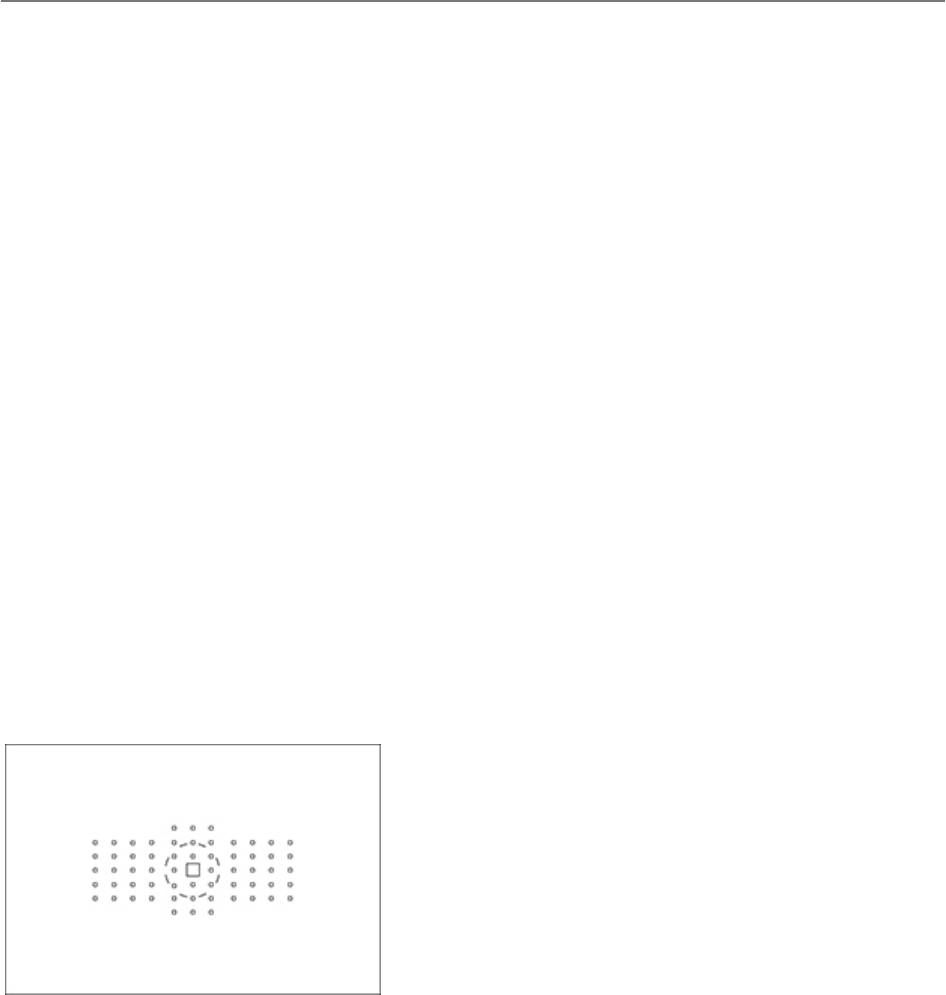
Canon 5D Mark III Experience
96
used and selected and whether or not they will act as cross-type AF Points. Also, the
AF Points that you see blinking in the viewfinder indicate the non-cross-type, less
accurate AF Points that are sensitive only to horizontal lines.
4.3a Single-Point AF (Manual Selection)
Although Spot AF is listed first in the camera’s menu, I am starting with Single-Point AF
in order to best explain them. Single-Point AF Autofocus Area Mode allows you to
select a single point of your choosing from among the 61 available AF Points. This can
be one of the most accurate AF Area Selection Modes, allowing you to tell the camera
precisely where to autofocus. Remember that the camera needs to see contrast or
texture in order to best focus, so avoid placing the AF Point over an area of solid color,
and remember to generally focus on an eye when photographing people. The area that
the camera looks at is larger than the actual AF Point square you see in the Viewfinder.
You can use this with One Shot AF Mode to accurately focus on still subjects and to
lock focus (with a half-press of the Shutter Button) at a specific distance and recompose
before taking the shot. Or even to perform these actions and capture moving subjects if
you work quickly and if the camera-to-subject distance does not dramatically change
between the time you lock focus and take the image. Single-Point AF is indicated in the
Viewfinder by the single larger square among the smaller squares (see Figure 68).
Remember that you can set the Selectable AF Points setting in the AF4 menu to limit
the number of selectable points. And you can always press straight in on the Multi-
Controller to quickly choose the center point in order to use it or to help jump, for
example, from the extreme left points over to the right side quicker.
Figure 68 - Simulated view of viewfinder, using Single-Point AF Autofocus Area
Selection Mode.
When working in AI Servo mode for moving subjects, you tell the camera what subject
to begin tracking by selecting your desired AF Point, placing it over the subject, and
half-pressing the Shutter Button. The camera will now track the focus distance of a
moving subject as it remains under the selected AF Point, but will not pass focus
tracking over to the adjacent AF Points if the subject moves away from the initial AF
Point or you are unable to keep your subject located at that point. For that you will need
to use one of the AF Area Selection Modes other than Single-Point AF or Spot AF.


















