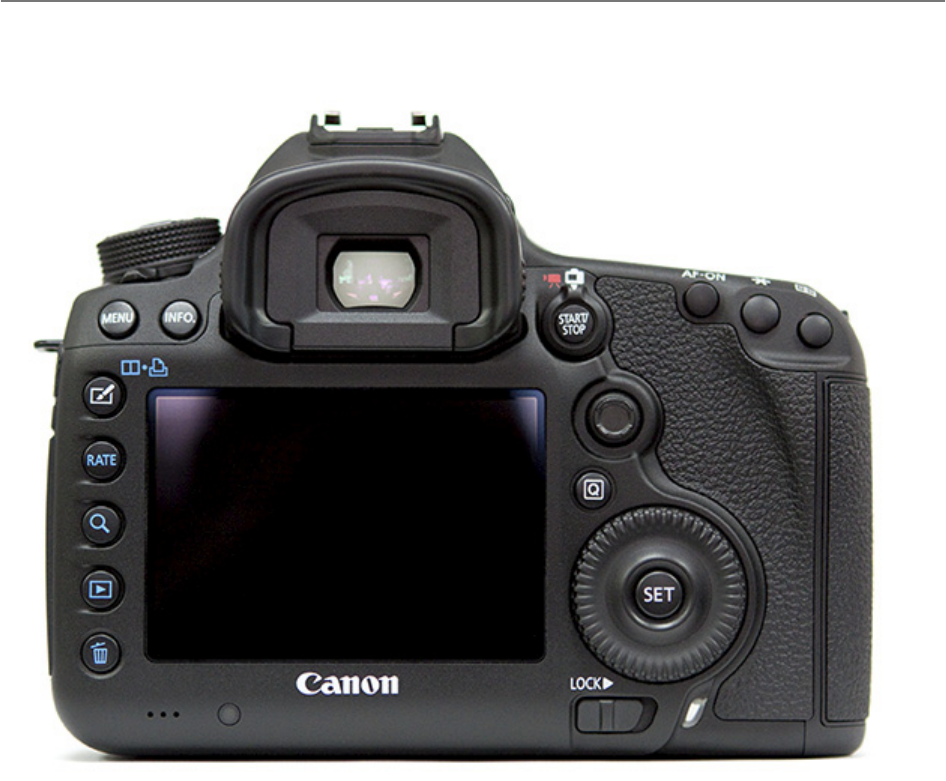
Canon 5D Mark III Experience
76
Power Switch - Located at the Mode Dial and is used to turn the camera on and off.
Figure 55 - View of the rear controls of the Canon EOS 5D Mk III.
On the rear of the camera (see Figure 55) you will find, starting at the upper right:
AF Point Selection Button - This is pressed before pressing the M-Fn Button to
change the Autofocus (AF) Area Mode. It can also be pressed to display the autofocus
points in the viewfinder before manually selecting your autofocus point using the Multi-
Controller, as will be discussed in the Autofocusing chapter of this text. The camera
can be set so that the Multi-Controller can be used directly without pressing this AF
Point Selection Button first, under the Custom Controls item of the C.Fn 2 menu. Note
that this AF Point Selection Button no longer controls image zoom (magnify) during
image review on the rear LCD Monitor as it did with previous Canon models.
AE Lock Button [*] - This is used to lock the exposure settings determined by the
camera after half-pressing the Shutter Button, as will be explained in the Exposure
chapter of this text. Note that this button no longer controls image zoom (magnify)
during image review on the rear LCD Monitor as it did with previous Canon models.
AF Start Button (AF-ON) - This button can be configured for a variety of functions,
typically autofocus related. Most commonly it can be used in the same manner as the


















