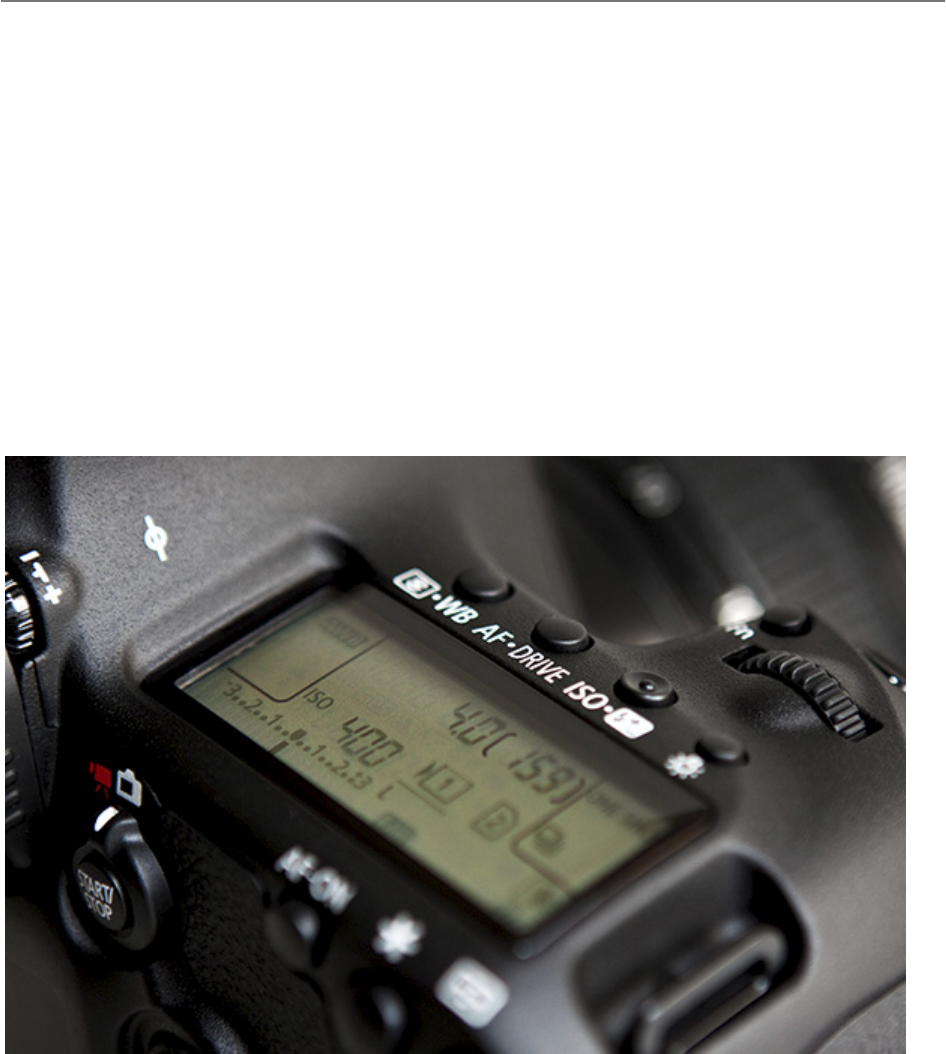
Canon 5D Mark III Experience
5
1. INTRODUCTION
With the introduction of the long awaited and highly anticipated EOS 5D Mark III, Canon
has improved upon the revolutionary and highly popular 5D Mark II, itself a versatile and
rugged digital SLR admired and relied upon by photographers ranging from enthusiasts
to professionals. Now with a 22.3 megapixel full-frame sensor, new highly customizable
61 point autofocus system, faster 6 frames per second continuous shooting speed,
improved 63-zone dual-layer exposure metering system, more powerful DIGIC 5+
processor, and extremely high ISO capabilities in low light situations, the 5D Mark III
enables photographers to consistently capture images that previously might have been
unobtainable. Borrowing the best features of the EOS 7D and some of the exceptional
capabilities of the flagship EOS 1D X, the Canon 5D Mk III is a powerful, advanced tool
for digital photography and has the potential to meet nearly any dedicated or
professional photographer’s performance and image quality needs.
Figure 1 - Detail of the Canon 5D Mk III.
But the 5D Mk III is merely a tool. It is up to you to make use of its features and
capabilities to create the images you envision. While the camera’s manual can tell you
about the settings and controls, how to change them, and their intended functions, this
guide will build upon that and tell you when and why you want to use them. Every
button, feature, menu item, and Custom Function setting of the 5D Mk III is there for a
reason: to help you capture the images you want. Some of them are more useful to
different types of photographers and shooting situations and you don’t necessarily need
to learn and use them all immediately, but this guide will help to give you the knowledge


















